05-18-2020, 08:20 AM
That last reply is the probable answer, in the mean time some screenshots
---------
Apart from the align options, from your screenshot, no indication that you have selected a layer or layers to align.
Have a look at the Gimp documentation: https://docs.gimp.org/2.10/en/gimp-tool-align.html
A rough approximation from your screenshot:
Normally you might click in a layer to align-select, this one best 'rubber-band' a selection. If successful, there are indicators in the corners of the layer.
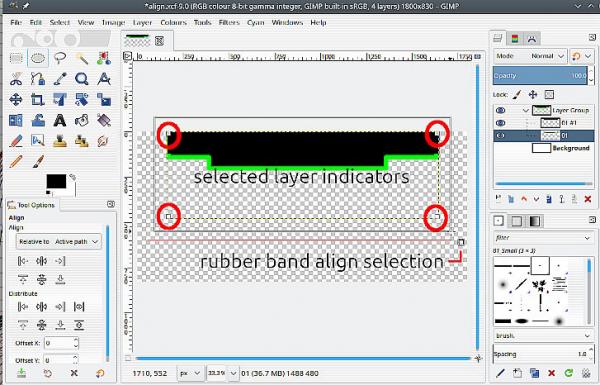
Then align whichever direction, might give this.
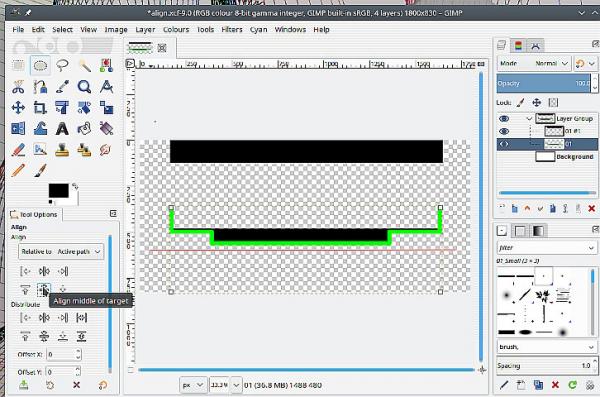
Not what you intended? There might be other easier ways.
---------
Apart from the align options, from your screenshot, no indication that you have selected a layer or layers to align.
Have a look at the Gimp documentation: https://docs.gimp.org/2.10/en/gimp-tool-align.html
A rough approximation from your screenshot:
Normally you might click in a layer to align-select, this one best 'rubber-band' a selection. If successful, there are indicators in the corners of the layer.
Then align whichever direction, might give this.
Not what you intended? There might be other easier ways.



