Right click on the palette you want, a context menu opens, select
Palette to gradient, then check in the gradient list the name your palette ➤ the new gradient will be named the same name as your palette's name(*)
If the
Palettes dock/dialog is not open, on the top menu go to
Windows ➤ Dockable Dialogs ➤ Palettes
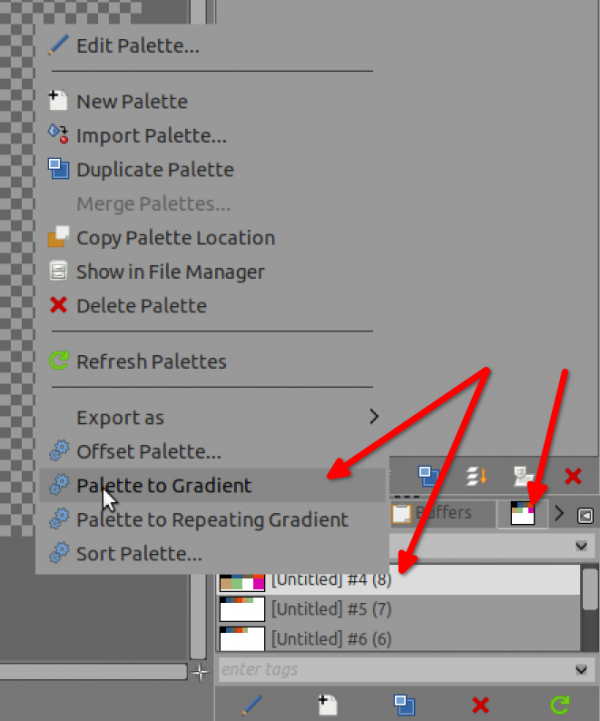
(*) You can rename it there ➤
Gradient Editor
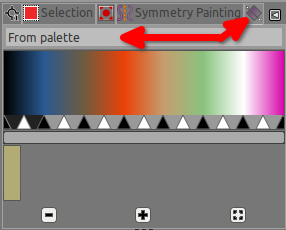
On a side note, there are a lot of things happening with a
right click inside those dialogs tab, like in the layer's stack, the path tab, the gradient tab, patterns tab and so on and on, also when a tab is in focus click on that icon

on the extreme right side of the group of tabs/dialogs, and select
<Tabname> Menu 




 on the extreme right side of the group of tabs/dialogs, and select
on the extreme right side of the group of tabs/dialogs, and select 