(02-25-2024, 05:31 AM)gimpygirl Wrote: To answer your question: yes, the size is always the same but sometimes the squares can have other dimensions. (For now this is not the case)
So then I have to adjust the numbers I think?
Yes, you will probably need to change some of the parameters if the tile size changes / case-by-case basis. Sadly if there are mixed sizes, ImageMagick (IM) crop is not the tool. You can set up guides individually and go the guillotine / export layers route.
Quote:Is Imagemagick meant to be used by batch file or is this not necessarely how it should be used?
IM is command line and can be used for individual procedures in a terminal. Much easier in linux than Windows.
Quote:Does anybody know if gimp itself supports these kind of svg color fonts to be used for text?
Will this batch file still work if I first remove,all the square's background (so it's transparent) in gimp?
No SVG fonts in Gimp. You need to look at Inkscape, ask on their forum:
https://inkscape.org/forums/ There are video tutorials on making SVG fonts.
That batch file, note it was broken (my fault) but fixed now, produces a solid background. There is provision in Autotrace for removing the background colour but because of the nature of your images you will need to do a bit of manual editing first to replace the background with a suitable colour. I use magenta hex FF00FF because you do not often find it in these graphics.
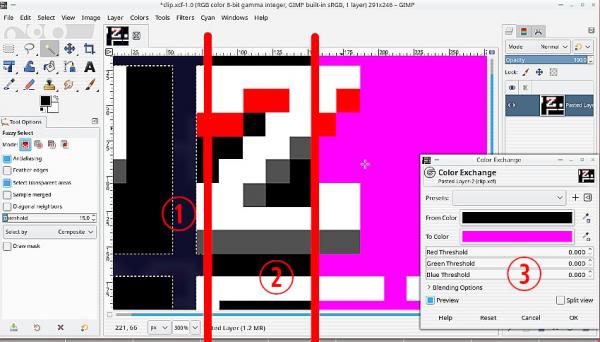
(1)Select the dark grid (2) Fill with Black and turn selection off (3) Use Colors -> Map -> Color Exchange to swap Black to Magenta.
Snags, sometimes less is not better than more, only really 4 colours red, white, black, and some shadow. Pure magenta FF00FF in Autotrace will remove a main color. Needs to be off a little in Autotrace FF01FF. Example screenshots:
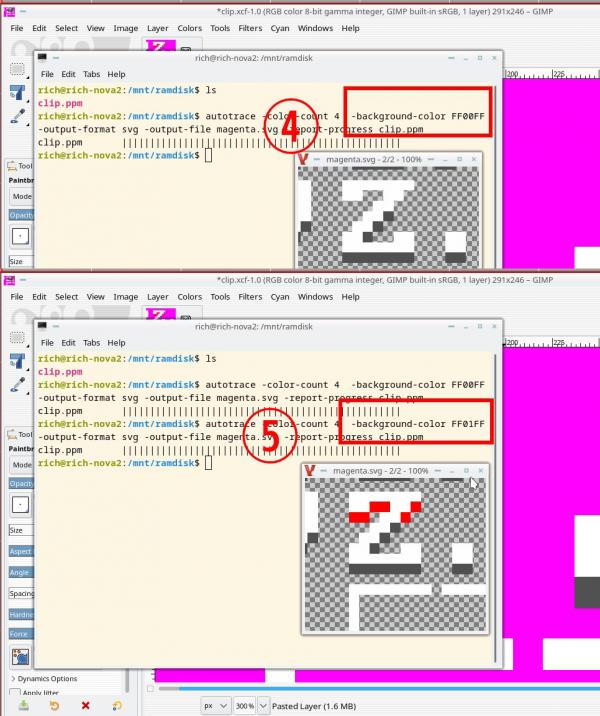
(4) Using -background-color FF00FF (5) using -background-color FF01FF (do expect this to work on all images, some experimenting required)
This gives a modified Windows batch file (attached, unzip it)
Put it in a folder with the magenta background image and run in a terminal.
Attached a zip of the results I got in Windows 10. I have to say, everything is much easier in linux. Edit: Some of the svg are not 100%, you would have to edit one or two in Inkscape or take a bit more time with the initial magenta background "test.png"







