11-05-2023, 08:56 AM
(This post was last modified: 11-05-2023, 09:40 AM by rich2005.
Edit Reason: typo
)
Oh dear... I had a tidy up and deleted my example images,  ...however The problem is your specification of 36 % opacity
...however The problem is your specification of 36 % opacity
You can use a selection and feather the edges . Make the selection then apply Select -> Feather which allows for a large value when required. You can then cut the selection which goes from 100 % to some amount at the edges.
For me that means those two layers and a layer mask to get that 36 layer opacity.
Best way, well another way. Two layers 100 and 36 White layer mask and a large fuzzy brush. In the layer mask, carefully paint around the edges with black. Black = transparent The fuzzy brush applies partial transparency. Center white is solid.
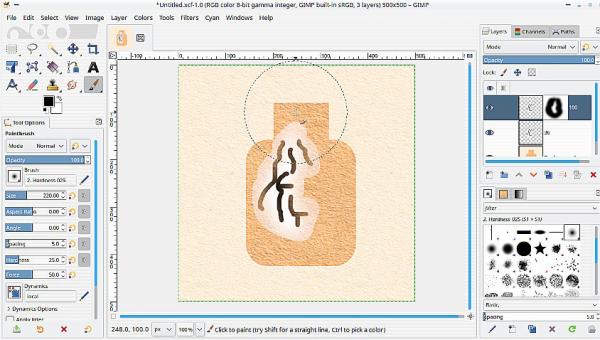
 ...however The problem is your specification of 36 % opacity
...however The problem is your specification of 36 % opacityYou can use a selection and feather the edges . Make the selection then apply Select -> Feather which allows for a large value when required. You can then cut the selection which goes from 100 % to some amount at the edges.
For me that means those two layers and a layer mask to get that 36 layer opacity.
Best way, well another way. Two layers 100 and 36 White layer mask and a large fuzzy brush. In the layer mask, carefully paint around the edges with black. Black = transparent The fuzzy brush applies partial transparency. Center white is solid.



