Hey all, a few weeks ago I was using random filters and ended up finding one I liked, but I can't remember what filter it was or how I used it.
On the left in this image is before the filter, on the right is with the filter.

Can anyone point me to how I did this? I tried going through all the filters again and can't figure it out. Sorry if this is a really stupid question.
EDIT - I forgot I also used the filter on this text layer. It may be easier to identify from this. Does anyone know what this is?
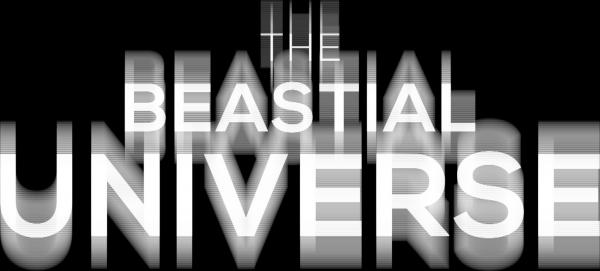
On the left in this image is before the filter, on the right is with the filter.
Can anyone point me to how I did this? I tried going through all the filters again and can't figure it out. Sorry if this is a really stupid question.
EDIT - I forgot I also used the filter on this text layer. It may be easier to identify from this. Does anyone know what this is?




