@Chellrose
For this particular case, large-ish canvas, with coloured circle on white.
From your screen shot the threshold value = 15 which is the default value. You need to increase the value to include the anti-aliased edge pixels. In this case to a high value 250. (if maximum 256, all the image is selected)
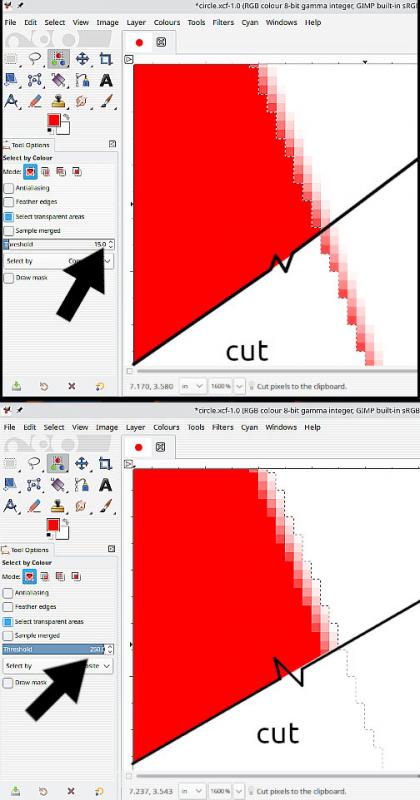
It is more usual, just to grow the selection Select-> Grow a pixel or two, to include the edge pixels. All depends on what is selected.
For this particular case, large-ish canvas, with coloured circle on white.
From your screen shot the threshold value = 15 which is the default value. You need to increase the value to include the anti-aliased edge pixels. In this case to a high value 250. (if maximum 256, all the image is selected)
It is more usual, just to grow the selection Select-> Grow a pixel or two, to include the edge pixels. All depends on what is selected.



