Many ways to remove the white background, some require more knowledge about GIMP, I'll stay very basic/very simple
Go with Colors > Color to Alpha, try the settings below on the screenshot

Once it's done, use the Fuzzy select tool click on a transparent side side of the image, all around should be selected.
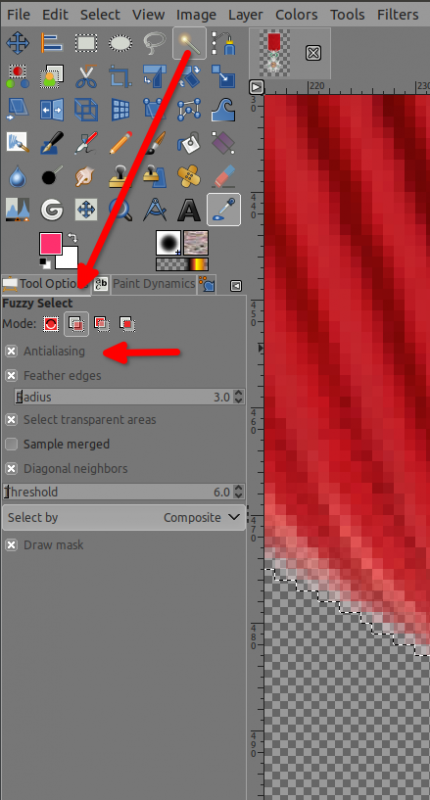
Then go to Select > Grow... 1 pixel or 2, once it's done then hit the Deletekey or go to Edit > Clear, you could continue with the fuzzy select tool for some part inside, once at a time.
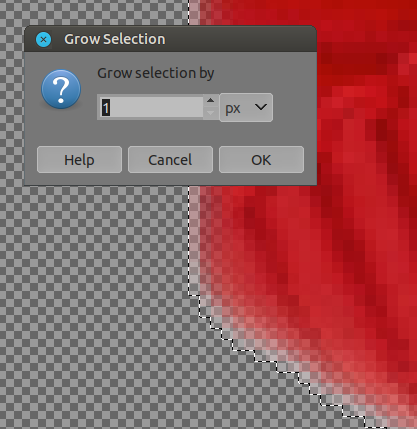
You should not export now to JPG, you should Save or Save as with a .XCF extension to keep all the layers and your work, and then once you are sure it's all finished then you export as JPG, or you can export as JPG to show to your friends, but keep a .xcf in case your friends ask for some changes to not re-do all the work from scratch.
You do not need to flatten before exporting (even as JPG), what you see on the canvas is what you will get (keep your hard worked layers )
)
Go with Colors > Color to Alpha, try the settings below on the screenshot
Once it's done, use the Fuzzy select tool click on a transparent side side of the image, all around should be selected.
Then go to Select > Grow... 1 pixel or 2, once it's done then hit the Deletekey or go to Edit > Clear, you could continue with the fuzzy select tool for some part inside, once at a time.
You should not export now to JPG, you should Save or Save as with a .XCF extension to keep all the layers and your work, and then once you are sure it's all finished then you export as JPG, or you can export as JPG to show to your friends, but keep a .xcf in case your friends ask for some changes to not re-do all the work from scratch.
You do not need to flatten before exporting (even as JPG), what you see on the canvas is what you will get (keep your hard worked layers
 )
)



