09-29-2017, 11:22 AM
I've been making some changes to a duplicate of the default Dark theme provided by GIMP 2.9.7 via the 'gtkrc' file to suit my requirements.
Most of the UI seem fine now, but I can't find the right modifier to change the font color of the inactive options in the Menu bar (it doesn't go well with the dark theme).
However when I change the values of 'text[NORMAL]' of 'gimp-dark-list-header-style' in gtkrc from empty to any two digit hexadecimal value, the color of the menu font (active options included) and docked panels changes to white.
From the gtkrc file:
style "gimp-dark-list-header-style"
{
#Comment out the ythickness setting below for thicker column headers.
#ythickness = 0
GtkTreeView::odd_row_color = "#828282"
GtkTreeView::even_row_color = "#828282"
#
# set custom header text color here
#
#fg[NORMAL] = "#00F"
#fg[PRELIGHT] = "#00F"
#fg[SELECTED] = "#00F"
#fg[INSENSITIVE] = "#00F"
#fg[ACTIVE] = "#00F"
#
# set custom text color here
#
text[NORMAL] = "#"
#text[PRELIGHT] = "#FF0"
#text[SELECTED] = "#FF0"
#text[INSENSITIVE] = "#FF0"
#text[ACTIVE] = "#FF0"
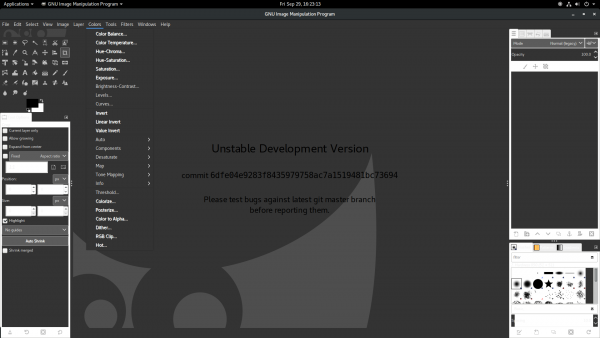
Any value above 2 digits reverts it to the default color.
How will I be able to solve this?
Thank you beforehand for any help.
Most of the UI seem fine now, but I can't find the right modifier to change the font color of the inactive options in the Menu bar (it doesn't go well with the dark theme).
However when I change the values of 'text[NORMAL]' of 'gimp-dark-list-header-style' in gtkrc from empty to any two digit hexadecimal value, the color of the menu font (active options included) and docked panels changes to white.
From the gtkrc file:
style "gimp-dark-list-header-style"
{
#Comment out the ythickness setting below for thicker column headers.
#ythickness = 0
GtkTreeView::odd_row_color = "#828282"
GtkTreeView::even_row_color = "#828282"
#
# set custom header text color here
#
#fg[NORMAL] = "#00F"
#fg[PRELIGHT] = "#00F"
#fg[SELECTED] = "#00F"
#fg[INSENSITIVE] = "#00F"
#fg[ACTIVE] = "#00F"
#
# set custom text color here
#
text[NORMAL] = "#"
#text[PRELIGHT] = "#FF0"
#text[SELECTED] = "#FF0"
#text[INSENSITIVE] = "#FF0"
#text[ACTIVE] = "#FF0"
Any value above 2 digits reverts it to the default color.
How will I be able to solve this?
Thank you beforehand for any help.





![[Image: 4ve2Sfx.jpg]](https://i.imgur.com/4ve2Sfx.jpg)

 So I thought it could be modified through gtkrc.
So I thought it could be modified through gtkrc.