Can you tell how this was done? Help friends ...
1) Open image.webp in gimp 2.1 and it showed the opacity
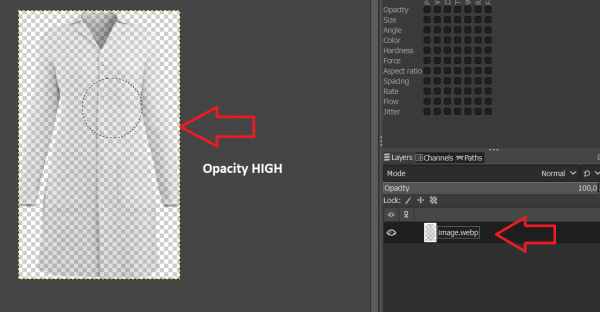
2) Note alpha channel in 2 images
image 1
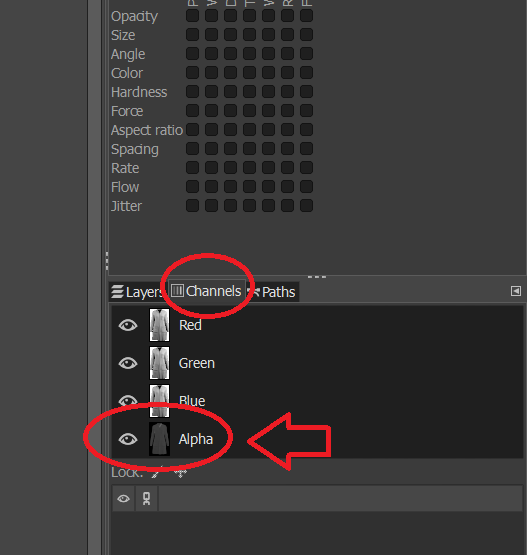
image 2
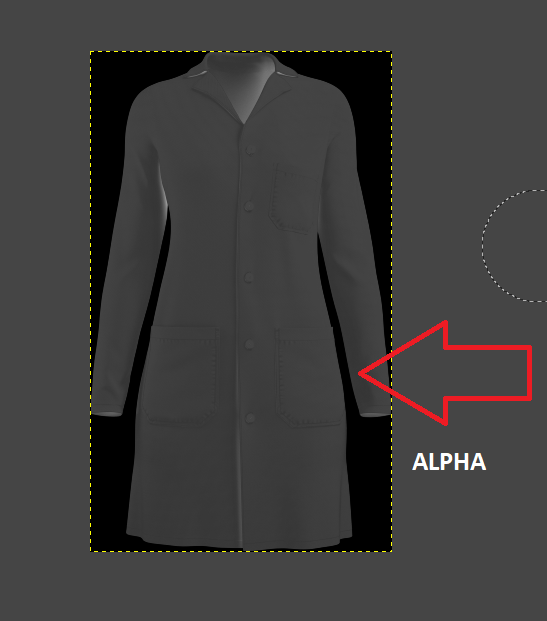
3) See the thumbnail of the image

4) Finally when i open the image in paint, it looks perfect, without opacity in white backgroud.

OBJECTIVE
what I'll do? I'm going to put the .webp image in front of an .svg and color it to show different colors of an outfit.
1) Open image.webp in gimp 2.1 and it showed the opacity
2) Note alpha channel in 2 images
image 1
image 2
3) See the thumbnail of the image
4) Finally when i open the image in paint, it looks perfect, without opacity in white backgroud.
OBJECTIVE
what I'll do? I'm going to put the .webp image in front of an .svg and color it to show different colors of an outfit.



