05-29-2023, 08:13 PM
I am not sure of requirements either.
The webp semi-transparent image looks like an overlay.
You can reduce that to your image (4) using Layer -> Transparency -> Semi-Flatten White is default but you can colour and avoid the other steps.

From that you can make a flat image. Lock the alpha channel and fill.

Then with the original webp image on top to give the details and a bit of shading.
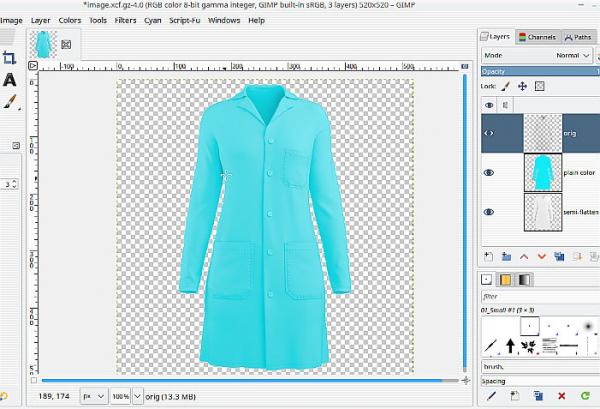
I do not know where an SVG image comes into the process ?
The webp semi-transparent image looks like an overlay.
You can reduce that to your image (4) using Layer -> Transparency -> Semi-Flatten White is default but you can colour and avoid the other steps.
From that you can make a flat image. Lock the alpha channel and fill.
Then with the original webp image on top to give the details and a bit of shading.
I do not know where an SVG image comes into the process ?



