01-24-2020, 11:24 AM
(This post was last modified: 01-24-2020, 11:24 AM by rich2005.
Edit Reason: typo
)
It is possible to render the available fonts in Gimp to a file as a 'preview' or permanent record.
(1) Right click in the Fonts dock and select Render Fonts Map
(2) The default is a list of 'Sans' Type fonts
(3) One per layer in the image

(4) Leave the filter blank for all the Gimp fonts. Expect a very long listing
(5) ..or a specific style, bold / italic....
(6) A specific font, your text / font size / colour
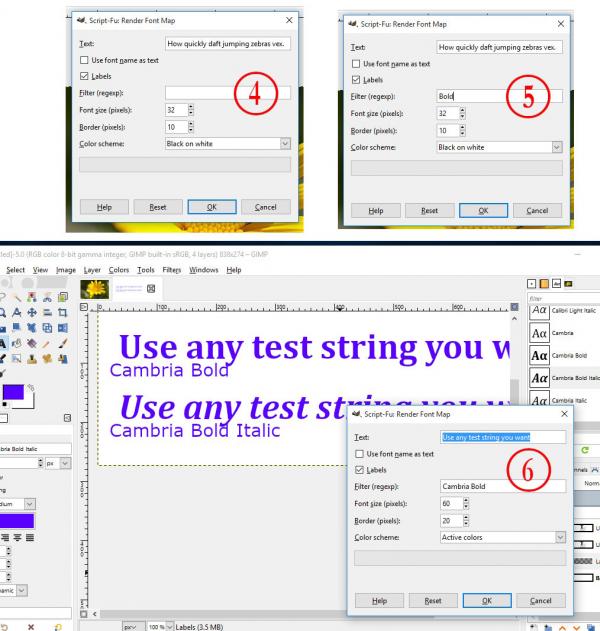
(1) Right click in the Fonts dock and select Render Fonts Map
(2) The default is a list of 'Sans' Type fonts
(3) One per layer in the image
(4) Leave the filter blank for all the Gimp fonts. Expect a very long listing
(5) ..or a specific style, bold / italic....
(6) A specific font, your text / font size / colour



