11-17-2024, 06:23 PM
On some images there are some color artifacts when I use gimp user interface.
But with my modified implementation of gimp and a gimp script, the image looks better.
Here is one of my experiments, I changed hue to -60 and chroma to +20.
The original image:
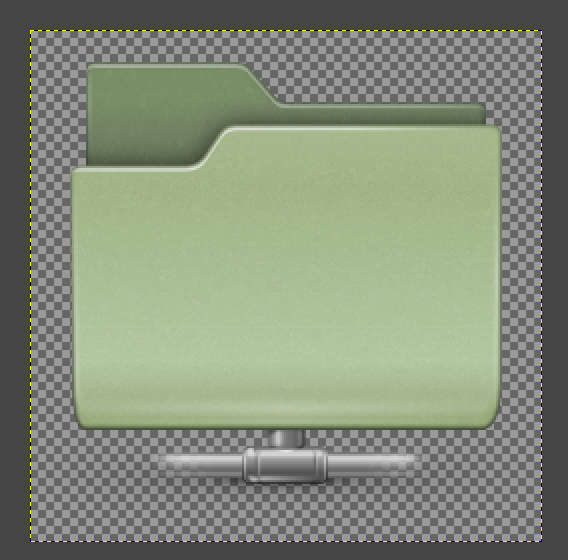
The image given by gimp user interface, we can see some color artifacts in the bottom of the image, but maybe it is correct this algorithm to make them:
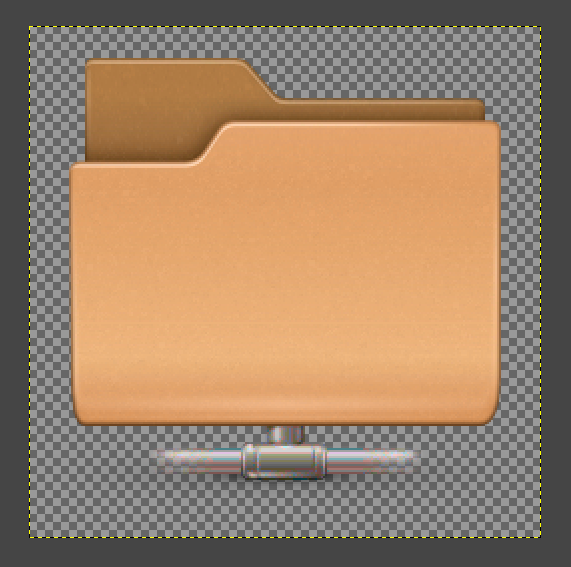
The image given by the script with the modified implementation of gimp, without artifacts, but the color of the part under the folder have changed to gold instead of silver in the original image:
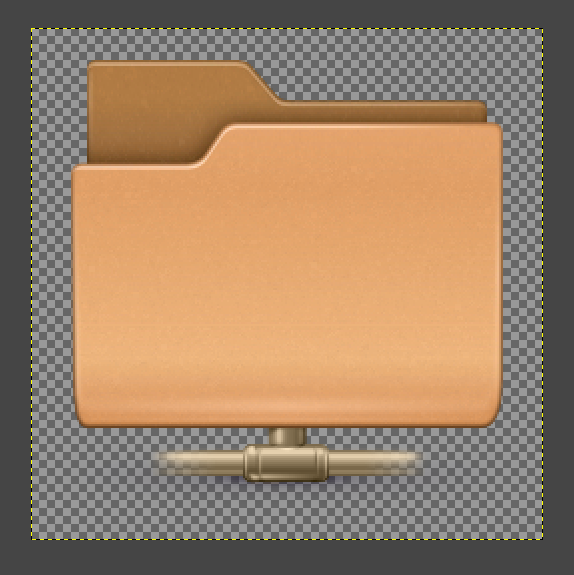
And the differences between the two last images:
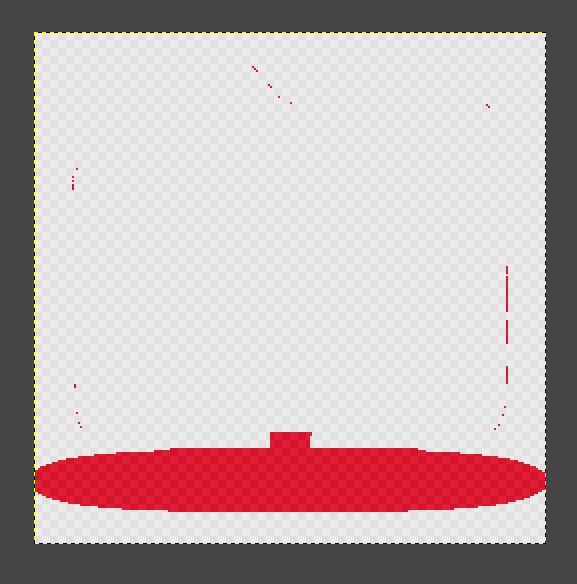
I have attached the original file, if someone wants to make experiments with other software or maybe gimp 3.0.
But with my modified implementation of gimp and a gimp script, the image looks better.
Here is one of my experiments, I changed hue to -60 and chroma to +20.
The original image:
The image given by gimp user interface, we can see some color artifacts in the bottom of the image, but maybe it is correct this algorithm to make them:
The image given by the script with the modified implementation of gimp, without artifacts, but the color of the part under the folder have changed to gold instead of silver in the original image:
And the differences between the two last images:
I have attached the original file, if someone wants to make experiments with other software or maybe gimp 3.0.



