Nice frame. With images like that use the alpha-lock top right of the layers dock.
Put the image into RGB mode Image -> Mode -> RGB then enable the alpha lock. Up to you what you do then, bucket fill, all sorts. Remember to turn alpha-lock off when finished.
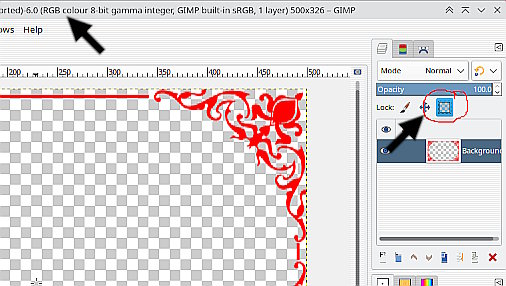
50 second example: https://i.imgur.com/6x9Xe3T.mp4
EDIT: A couple of notes, Copy / Paste or Open as Layer the greyscale over a RGB image and the whole thing takes on RGB. The same is true in reverse a RGB image dropped in a greyscale image and the whole is GS.
You can add the frame over a RGB image (Image -> Open as Layers), size it up (if required) and then apply the alpha lock / recolour to the frame layer.
Put the image into RGB mode Image -> Mode -> RGB then enable the alpha lock. Up to you what you do then, bucket fill, all sorts. Remember to turn alpha-lock off when finished.
50 second example: https://i.imgur.com/6x9Xe3T.mp4
EDIT: A couple of notes, Copy / Paste or Open as Layer the greyscale over a RGB image and the whole thing takes on RGB. The same is true in reverse a RGB image dropped in a greyscale image and the whole is GS.
You can add the frame over a RGB image (Image -> Open as Layers), size it up (if required) and then apply the alpha lock / recolour to the frame layer.



