11-09-2023, 02:42 AM
Another way is to use the gradient tool with Shape > Shaped and the Metric as Chebyshev
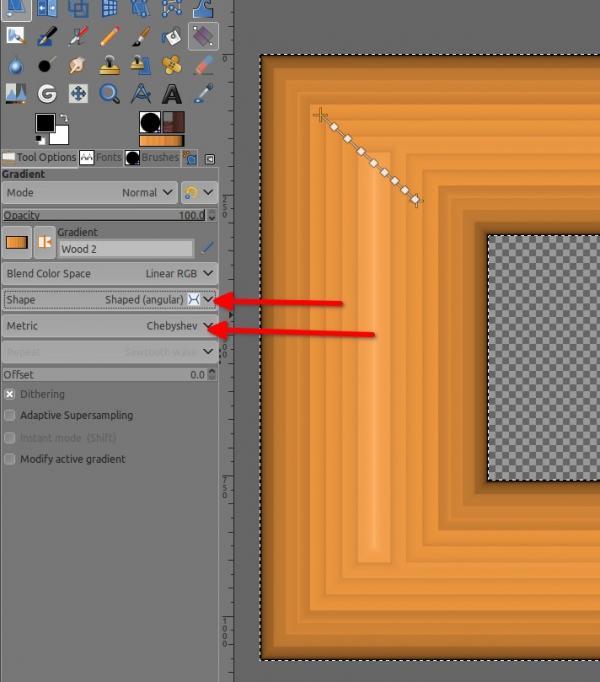
It's all about spacing in the brush setting, make your first dab with the brush, then hit the Shift key on your keyboard, while on the Shift key move your mouse and make a second dab, release the Shift key, you got a straight line of dots.

(11-09-2023, 12:31 AM)AngelH Wrote: I don't know how to get a long dotted line look.
It's all about spacing in the brush setting, make your first dab with the brush, then hit the Shift key on your keyboard, while on the Shift key move your mouse and make a second dab, release the Shift key, you got a straight line of dots.
Patrice



