Posts: 24
Threads: 6
Joined: Oct 2021
Reputation:
0
Gimp version:
Operating system(s): Windows Vista or 7, 8, 10 (64-bit)
Greetings.
I am an old man, not used to do much with programs such as Gimp, but I had someone asking me to create a left-right-left-right moving object, using a GIF file with special effect.
How do I do this?
Been looking on Google for nigh the whole darn day, but nowhere I found, how to make a "KITT Scanner" or, if you prefer, Anamorphic Equalizer, according to Wiki (looked this up, as it might be, I could find a tutorial under this name, alas).
I learned, it are 8 leds moving from end to end and back, looping in a "block style" light per light), and this is what was asked.
However, as I an completely nuts, I want to do something odd: I want to make a a smooth moving abstract animation, since I always have been one to make things a tad personal.
I was thinking something in the line of:
https://64.media.tumblr.com/13fdebbbb1bd...ae544.gifv
,
https://64.media.tumblr.com/0186d498f046...7f655.gifv
, or even:
https://cdnb.artstation.com/p/assets/ima...1591646038
,
https://i.pinimg.com/originals/b3/e0/5f/...3821ee.gif
or similar.
Just no idea how to go, beyond loading the GIF/GIFV into Gimp.
Anyone that can help me, or that can point to a good tut?
Thank you very much:
Xog.
Posts: 7,849
Threads: 166
Joined: Oct 2016
Reputation:
1,078
Gimp version:
Operating system(s): Linux
I must have see the TV series in its day, but I had to look up Anamorphic Equalizer
Found this one:
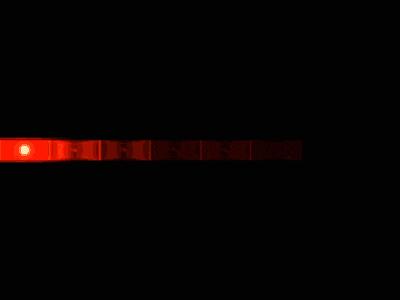
and also this effect https://www.youtube.com/watch?v=ugIcTrFXxU8
Is that the sort of thing you are after ?
Posts: 24
Threads: 6
Joined: Oct 2021
Reputation:
0
Gimp version:
Operating system(s): Windows Vista or 7, 8, 10 (64-bit)
(10-11-2021, 06:52 PM)rich2005 Wrote: I must have see the TV series in its day, but I had to look up Anamorphic Equalizer
Found this one:
and also this effect https://www.youtube.com/watch?v=ugIcTrFXxU8
Is that the sort of thing you are after ?
That, good sir, is correct, how do I do this, and with an animated GIF/GIFV? 
How do I do this effect?
Can you tell me, or link me to a good tutorial?
Xog
Posts: 7,849
Threads: 166
Joined: Oct 2016
Reputation:
1,078
Gimp version:
Operating system(s): Linux
Quote:..I am an old man, not used to do much with programs such as Gimp..
Oh dear, I was hoping someone would suggest a tutorial for you. It is just painting on layers but for a beginner is confusing.
This is the way I would start off. https://youtu.be/wDPn52EfxlI
All basic Gimp except for one additional script : http://chiselapp.com/user/saulgoode/repo...combine-bg Download that, put it in C:\Users\"yourname"\AppData\Roaming\GIMP\2.10\scripts
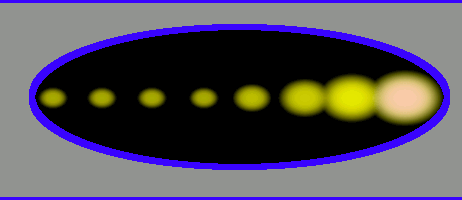
Posts: 24
Threads: 6
Joined: Oct 2021
Reputation:
0
Gimp version:
Operating system(s): Windows Vista or 7, 8, 10 (64-bit)
Ah, thank you very much.
Apologies for the late reply, things are a tad hectic here.
I hope this will get me going, how can I implement animated objects?
Such as a ball lightning GIF?
If I have to "paint", then I will need to use static objects, right?
Xog.
Posts: 7,849
Threads: 166
Joined: Oct 2016
Reputation:
1,078
Gimp version:
Operating system(s): Linux
Quote:If I have to "paint", then I will need to use static objects, right?
An animation is made up of individual static images (no 'objects' as such in Gimp, you must have been looking at some other graphics application) Same with a video, it is made from static frames.
Many of those complicated animations you see around the internet start life as video clips converted and simplified to gif image format.
You can paint in anything you like, just makes it more tedious, maybe 4 or 6 layers (the parts of a small animation) replacing each single layer. You want something better, look at your first example, that has 144 layers. For my example replace each layer with those 144 in the appropriate position.
You can do that using layer groups / duplicating / moving but you will end up with one monster file.
Quote:how can I implement animated objects?
With great difficulty for an animation in an animation. You probably better off with some other type of graphics application such as Blender
https://www.blender.org/features/animation/
Hopefully someone will come up with beginner-type suggestions.
Posts: 24
Threads: 6
Joined: Oct 2021
Reputation:
0
Gimp version:
Operating system(s): Windows Vista or 7, 8, 10 (64-bit)
Ahaaa ... that's interesting, and sadly, sad to know ...
I was hoping, I could load a lightning ball gif, than make the "sliding effect", and Gimp would then "automatically" fill the GIF object into the newly made slider effect. 
HAH, this shows my "noobitious nature" in the matter of image manipulation programs. 
Thank you, kind sir.
Seems to be quite the undertaking, for a noobitious natured image manipulator ... 
Posts: 1
Threads: 0
Joined: May 2024
Reputation:
0
Operating system(s): iOS
(10-11-2021, 06:52 PM)rich2005 Wrote: I must have see the TV series in its day, but I had to look up Anamorphic Equalizer
Found this one:
and also this effect https://www.youtube.com/watch?v=ugIcTrFXxU8
Is that the sort of thing you are after ?
This one is mine  Well, this one was changed and lost the original effect of mine (which can be seen, for example, in the "KITT" app for iPhone), created in 2010, in 3 versions. They cut some frames and repeated the rest but the effect is wrong.
Posts: 24
Threads: 6
Joined: Oct 2021
Reputation:
0
Gimp version:
Operating system(s): Windows Vista or 7, 8, 10 (64-bit)
(05-27-2024, 12:06 PM)Rui Xaruto Wrote: (10-11-2021, 06:52 PM)rich2005 Wrote: I must have see the TV series in its day, but I had to look up Anamorphic Equalizer
Found this one:
and also this effect https://www.youtube.com/watch?v=ugIcTrFXxU8
Is that the sort of thing you are after ?
This one is mine  Well, this one was changed and lost the original effect of mine (which can be seen, for example, in the "KITT" app for iPhone), created in 2010, in 3 versions. They cut some frames and repeated the rest but the effect is wrong. Well, this one was changed and lost the original effect of mine (which can be seen, for example, in the "KITT" app for iPhone), created in 2010, in 3 versions. They cut some frames and repeated the rest but the effect is wrong.
I was hoping to make one, more akin to Cylon eyes (smooth-wise), which is a led moving around.
Alas, never got it to work ... I am not a Gimp expert.
Or, more correctly, not a graphic expert.
Nice work, the new scanner, my friend. 
|







