06-26-2020, 08:35 AM
(This post was last modified: 06-26-2020, 08:45 AM by rich2005.
Edit Reason: typo
)
My try
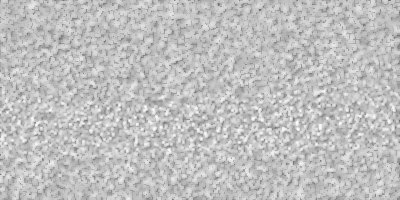
(1) Filters -> Render -> Noise -> Simplex Noise large value and reduce the opacity
(2) Filters -> Generic -> Dilate to grow the lighter pixels
(3) Duplicate the layer for a bumpmap and Filters -> Blur -> Gaussian Blur with a small value say, 1
(4) Back to the base layer, Filters -> Map -> Bumpmap Use the bumpmap as Input and adjust to suit. Experiment with Modes, I used multiply.
If you want to apply that small vertical blur, chance to try the new Lens Blur filter
(5) New layer, Make a map. Black for no blur, White is very blurred so go black to gray.
(6) Filters -> Blur -> Lens Blur Use the blur map layer as input. Adjust to suit Again experiment with the mode.
Those steps all in one: https://i.imgur.com/edbHoHJ.jpg
(1) Filters -> Render -> Noise -> Simplex Noise large value and reduce the opacity
(2) Filters -> Generic -> Dilate to grow the lighter pixels
(3) Duplicate the layer for a bumpmap and Filters -> Blur -> Gaussian Blur with a small value say, 1
(4) Back to the base layer, Filters -> Map -> Bumpmap Use the bumpmap as Input and adjust to suit. Experiment with Modes, I used multiply.
If you want to apply that small vertical blur, chance to try the new Lens Blur filter
(5) New layer, Make a map. Black for no blur, White is very blurred so go black to gray.
(6) Filters -> Blur -> Lens Blur Use the blur map layer as input. Adjust to suit Again experiment with the mode.
Those steps all in one: https://i.imgur.com/edbHoHJ.jpg



