05-03-2024, 02:13 AM
I just installed a new Windows 11 Dell desktop computer and re-installed GIMP (version 2.10.36) and darktable (version 4.6.1). I spent a long time figuring out how to get photo thumbnails to show up at the top of the screen again when I open photos in GIMP, as they did with my old computer. However, the problem I cannot solve is this: when I open a raw image through GIMP from my photo files stored on my computer drive, the image loads first in darktable as it should, but the darktable window with the image appears at the bottom of my screen, in the task bar, in a tiny thumbnail. In order to close it, so it will re-open in GIMP for editing, I have to hover my mouse over the tiny image and click on it to get it to move into the main GIMP layout in larger form. The images are not opening in darktable in larger form on the main GIMP layout as they always did with my old computer. I tried uninstalling and re-installing darktable, but that didn't help.
The attached image shows where the tiny thumbnail of the photo opens in darktable when I open a raw image in GIMP from my camera. I've circled the tiny thumbnail of the darktable window that opens at the bottom of my screen when I open a raw image in GIMP.
How can I get the images to open in the darktable window within the main GIMP layout, so I can close them and they will re-appear in GIMP for editing as they should? I can't find any menu item in GIMP or any preference item in darktable that will solve this issue. Any help you can provide will be greatly appreciated - there is no other online help addressing this issue that I can find. Thanks!
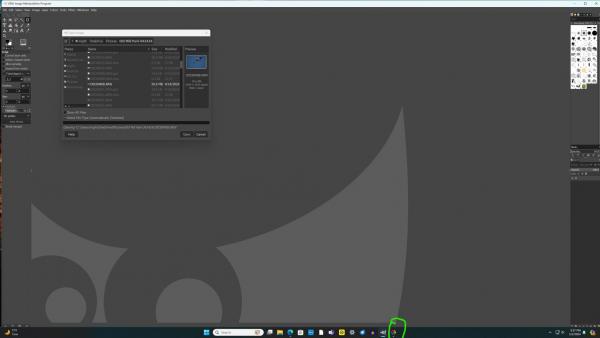
The attached image shows where the tiny thumbnail of the photo opens in darktable when I open a raw image in GIMP from my camera. I've circled the tiny thumbnail of the darktable window that opens at the bottom of my screen when I open a raw image in GIMP.
How can I get the images to open in the darktable window within the main GIMP layout, so I can close them and they will re-appear in GIMP for editing as they should? I can't find any menu item in GIMP or any preference item in darktable that will solve this issue. Any help you can provide will be greatly appreciated - there is no other online help addressing this issue that I can find. Thanks!





