Is it possible to activate detachable submenus on recent GIMP 2.10?
https://docs.gimp.org/2.4/en/menus.html
I want to test filters one by one. In this situation it needs many mouse operations. Open [Filters] → [Light and Shadows] → [Bloom...] and so on.
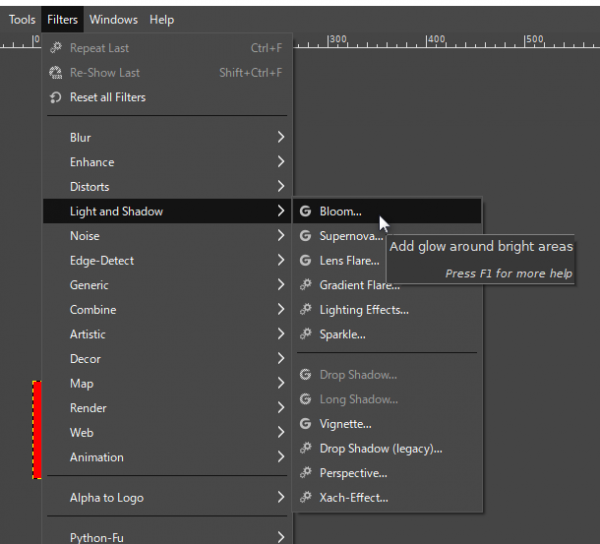
Is there good idea to shorten these procedures?
Sorry I have found that it is easy.
Just right click the workspace...
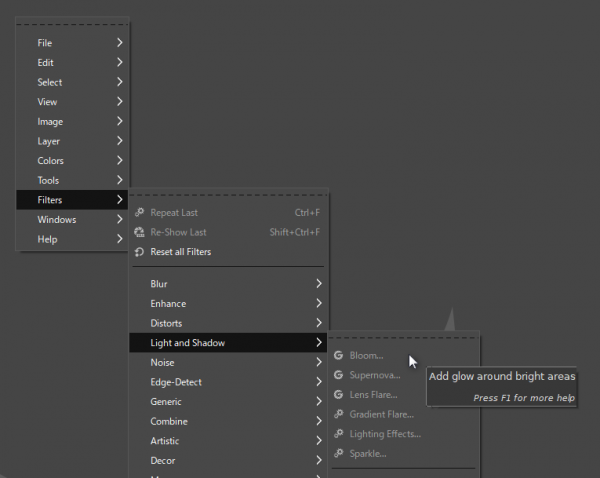
Quote:Detached submenus originating from the Toolbox are only visible when the Toolbox is active. Detached submenus originating from the Image window are actually independent. They are always visible, their functions always apply to the current image, and they persist when all of the images are closed. You can close a detached submenu by clicking on the dotted line again or closing the window from the window manager on your computer (often by clicking on an X icon in the upper right corner of the window).
https://docs.gimp.org/2.4/en/menus.html
I want to test filters one by one. In this situation it needs many mouse operations. Open [Filters] → [Light and Shadows] → [Bloom...] and so on.
Is there good idea to shorten these procedures?
Sorry I have found that it is easy.
Just right click the workspace...


