Make your elliptical selection
Use the rotate tool
Click on the selection mode in the tool options
click in the canvas and either click-drag to rotate or use the dialogue slider.
Click the rotate button to fix
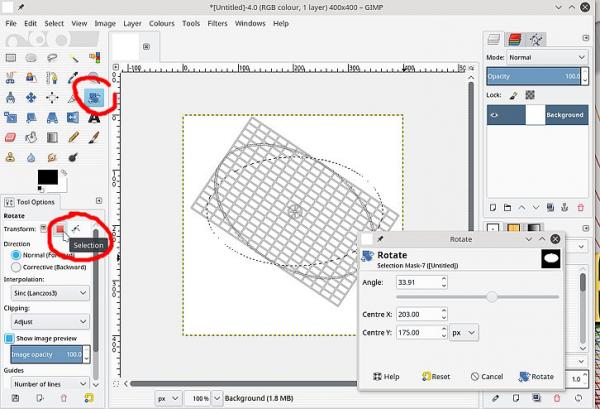
edit: remember to restore the rotate mode to layer (the first icon) once finished with your selection.
Use the rotate tool
Click on the selection mode in the tool options
click in the canvas and either click-drag to rotate or use the dialogue slider.
Click the rotate button to fix
edit: remember to restore the rotate mode to layer (the first icon) once finished with your selection.



