04-06-2024, 06:58 PM
It seems that copying and pasting the emoji from the web or inputting it using its Unicode value doesn't make a difference.
What I didn't mention earlier is that it previously worked as expected on the same computer using the same version of GIMP.
Here is a previous project of mine:

As you can see, the emojis are displayed correctly. However, notice how strange the selection appears when I select the entire text within the box:
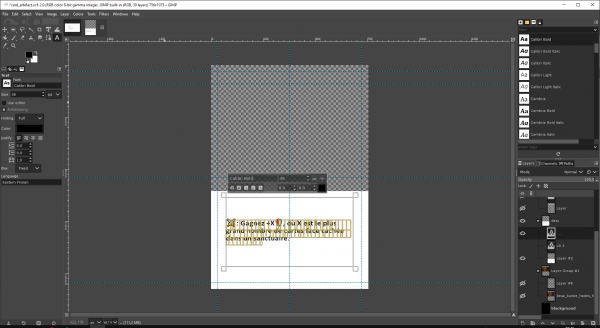
Now, observe what happens when I edit the text within the textbox (such as changing the text itself, the language used, or anything else). I only removed the last dot at the end of the sentence, and the emojis suddenly become black-outlined emojis (which might be hard to discern in the image due to the thinness of the lines):
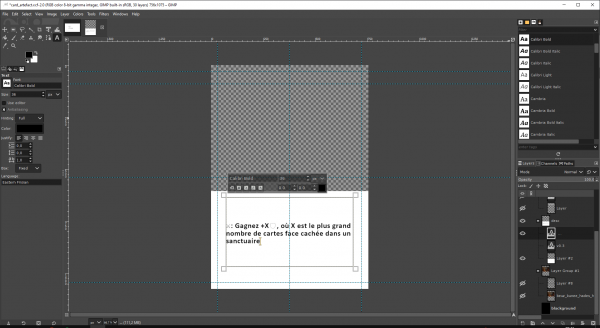
Note that the selection in the second image appears as it would if the emojis were the ones shown in the third image.
Weird, isn't it ?
What I didn't mention earlier is that it previously worked as expected on the same computer using the same version of GIMP.
Here is a previous project of mine:
As you can see, the emojis are displayed correctly. However, notice how strange the selection appears when I select the entire text within the box:
Now, observe what happens when I edit the text within the textbox (such as changing the text itself, the language used, or anything else). I only removed the last dot at the end of the sentence, and the emojis suddenly become black-outlined emojis (which might be hard to discern in the image due to the thinness of the lines):
Note that the selection in the second image appears as it would if the emojis were the ones shown in the third image.
Weird, isn't it ?



