Do not worry about that (yellow / black) border, it shows the size of the active layer, switch to another layer, that border vanishes, the new layer boundary shows. These are not part of the image, just internal Gimp markers.
You can turn them off from the View Menu -> Show Layer Boundary but I advise against that, especially for a beginner.
It is not the only dotted line in Gimp, there is one for a selection (moving marching ants) Use Selection -> None to close that Also (blue / black) for a guide. Image -> Guide -> Remove All Guides.
If you Save your image as a Gimp .xcf file then selections / guides are saved for future use. Export as a png or jpg, then the image is flattened and all those markers go . Always Save as a xcf until complete, then Export.
. Always Save as a xcf until complete, then Export.
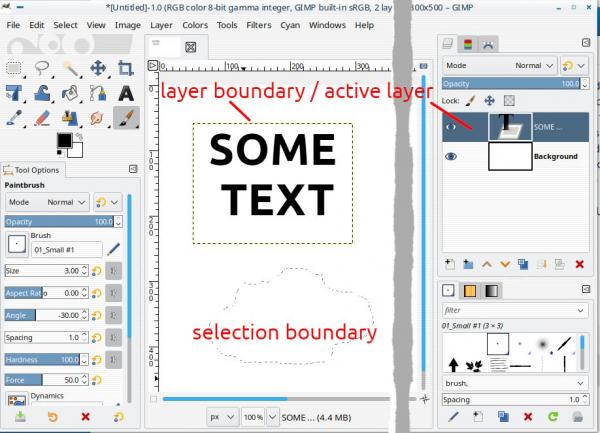
You can turn them off from the View Menu -> Show Layer Boundary but I advise against that, especially for a beginner.
It is not the only dotted line in Gimp, there is one for a selection (moving marching ants) Use Selection -> None to close that Also (blue / black) for a guide. Image -> Guide -> Remove All Guides.
If you Save your image as a Gimp .xcf file then selections / guides are saved for future use. Export as a png or jpg, then the image is flattened and all those markers go
 . Always Save as a xcf until complete, then Export.
. Always Save as a xcf until complete, then Export.


