08-05-2018, 08:32 AM
Hold the ctl key down and click on a path to add a node (aka anchor). Note the cursor changes to include a '+'
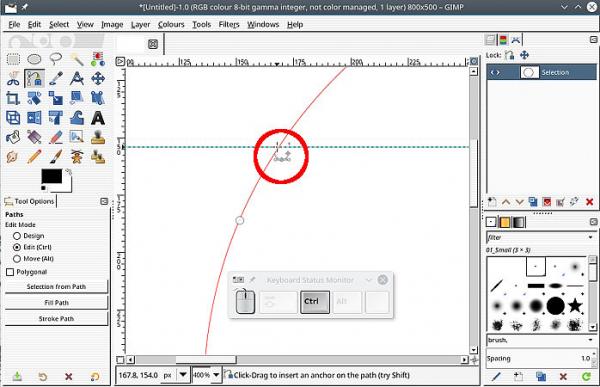
Shift-ctrl and click on a path to remove the section between nodes Cursor changes to include a '-'

The same applies to nodes. Put the cursor over the node.

Usually just breaking the path is sufficient to set a starting point for the text-along-path, but you can go round and delete if you have a tidy mind.
If you just want plain text, no mixed fonts and sizes then ofnuts text-along-path script will do what you want without breaking the path.
However, make your own distinctive logos with Gimp standard tools.

Shift-ctrl and click on a path to remove the section between nodes Cursor changes to include a '-'
The same applies to nodes. Put the cursor over the node.
Usually just breaking the path is sufficient to set a starting point for the text-along-path, but you can go round and delete if you have a tidy mind.
If you just want plain text, no mixed fonts and sizes then ofnuts text-along-path script will do what you want without breaking the path.
However, make your own distinctive logos with Gimp standard tools.



