08-17-2020, 06:45 AM
While Inkscape 1.0 supports multicolour icons, it is not accepting mine which I created as per
https://wiki.inkscape.org/wiki/index.php...icon_theme
It is all black even though the icon has 2 colours
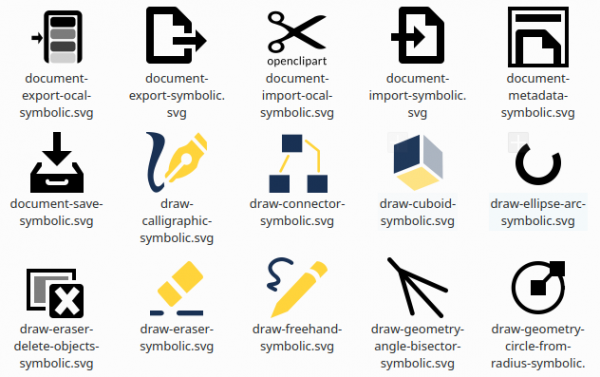
I think it needs
I could be wrong. I am puzzled. Any idea on how to proceed will be great.
https://wiki.inkscape.org/wiki/index.php...icon_theme
It is all black even though the icon has 2 colours
I think it needs
Quote:Add a color class to all paths, or unset the fill. If no class is set, the default class .base will be used.
I could be wrong. I am puzzled. Any idea on how to proceed will be great.





