I want to extract some figures from a photo and edit it. Want to fill the selection but it adds a thick border to it.
Soft edges are reduced to 0 pixels. If i add some 50 pixels it extends the border.
How can i fill the selection only up to the selection line?
I am new to GIMP, please help, it is so annoying that i cant proceed.
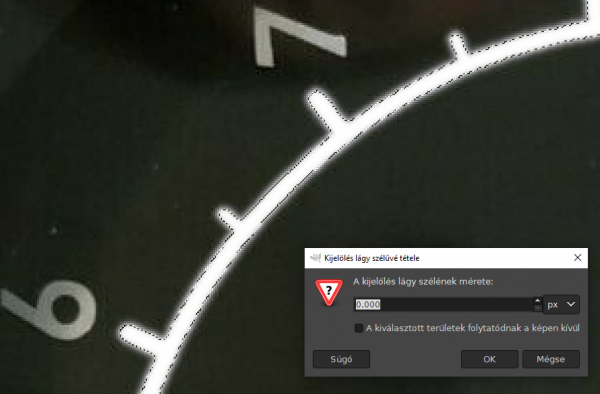
Soft edges are reduced to 0 pixels. If i add some 50 pixels it extends the border.
How can i fill the selection only up to the selection line?
I am new to GIMP, please help, it is so annoying that i cant proceed.



