Hi all,
I'm having an odd issue with GIMP 3.0.2 which previously made me revert to GIMP 2.8 several times, but what good is in sticking with outdated stuff? And my Fedora package manager just updated GIMP to 3 again. I find it too stressful to force it back to 2.8 all the time. So I decided to try and find the root cause of what I am observing here.
For system parameters: latest-and-greatest GIMP 3.0.2 on an equally up-to-date Fedora 41 Workstation, running on a Framework Laptop 16 with AMD Ryzen 7840HS and 64GB of RAM. Not that it matters much, I would probably see the same on any other machine (but haven't tried, to be honest).
Now for the issue. To demonstrate, I have created a 400px by 400px image:
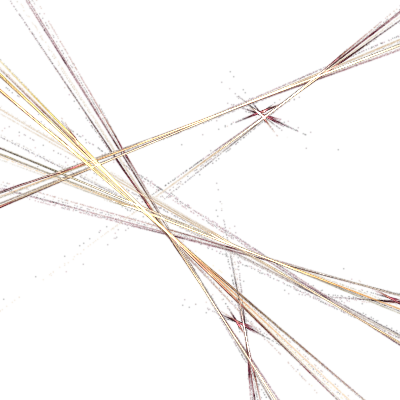
I am selecting an area in the bottom right area:

To this selection, I apply the Gaussian Blur filter:
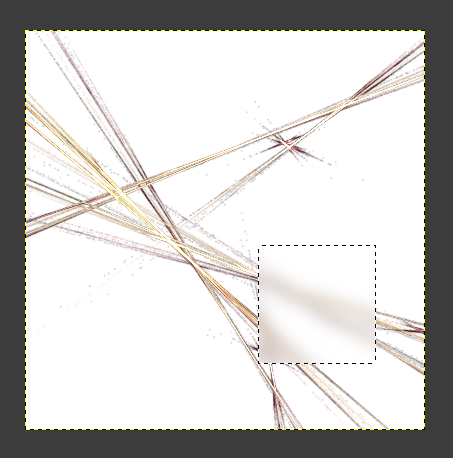
Now I use the menu item Image -> Scale Image for 300 by 300 pixels. What happens is really disturbing. The image is resized as expected, however, the blurred area is not resizing likewise. It stays where it was:

And it also blurs the area that it now covers!
I saved the resulting image so here it is again:

There is no layer involved in this besides the root layer. If I save, close, and reopen the image, and apply Image -> Scale Image from 400x400 to 300x300, of course the blurred region eventually is moving along as I would expect it to do.
So it looks like GIMP remembers filters and their positions, and keeps them (+ their positions and sizes) beyond resizing the image, for at least as long as the same image is still open. Like it keeps filter operations on a hidden layer that does not properly resize with the image. It forgets about that only when the image is closed and re-opened. What's the point?
I have checked other filters and found similar behavior. However, if I use something like Color -> Invert on the selection and then Image -> Scale Image, the inverted region is in the expected position. For what I know right now, it seems like it only affects filters.
GIMP 2.8 didn't do this, and that's why I stayed with it for so long, and am still somewhat tempted to go back as this is really annoying.
Does anybody know what this is about and how it can be mitigated?
Thanks a ton!
Cheers, Joe
I'm having an odd issue with GIMP 3.0.2 which previously made me revert to GIMP 2.8 several times, but what good is in sticking with outdated stuff? And my Fedora package manager just updated GIMP to 3 again. I find it too stressful to force it back to 2.8 all the time. So I decided to try and find the root cause of what I am observing here.
For system parameters: latest-and-greatest GIMP 3.0.2 on an equally up-to-date Fedora 41 Workstation, running on a Framework Laptop 16 with AMD Ryzen 7840HS and 64GB of RAM. Not that it matters much, I would probably see the same on any other machine (but haven't tried, to be honest).
Now for the issue. To demonstrate, I have created a 400px by 400px image:
I am selecting an area in the bottom right area:
To this selection, I apply the Gaussian Blur filter:
Now I use the menu item Image -> Scale Image for 300 by 300 pixels. What happens is really disturbing. The image is resized as expected, however, the blurred area is not resizing likewise. It stays where it was:
And it also blurs the area that it now covers!
I saved the resulting image so here it is again:
There is no layer involved in this besides the root layer. If I save, close, and reopen the image, and apply Image -> Scale Image from 400x400 to 300x300, of course the blurred region eventually is moving along as I would expect it to do.
So it looks like GIMP remembers filters and their positions, and keeps them (+ their positions and sizes) beyond resizing the image, for at least as long as the same image is still open. Like it keeps filter operations on a hidden layer that does not properly resize with the image. It forgets about that only when the image is closed and re-opened. What's the point?
I have checked other filters and found similar behavior. However, if I use something like Color -> Invert on the selection and then Image -> Scale Image, the inverted region is in the expected position. For what I know right now, it seems like it only affects filters.
GIMP 2.8 didn't do this, and that's why I stayed with it for so long, and am still somewhat tempted to go back as this is really annoying.
Does anybody know what this is about and how it can be mitigated?
Thanks a ton!
Cheers, Joe




