Hi everyone,
I was using this custom font and I came to notice for some reason it is slightly different from what it's supposed to look like, and this only happens in GIMP. I think the letters and other characters are slightly different too, but it really isn't noticeable, but what IS noticeable and has been bothering me is the period for some reason looking like a comma, which isn't supposed to happen
Here are the pics of the font in gimp and how it should actually look:
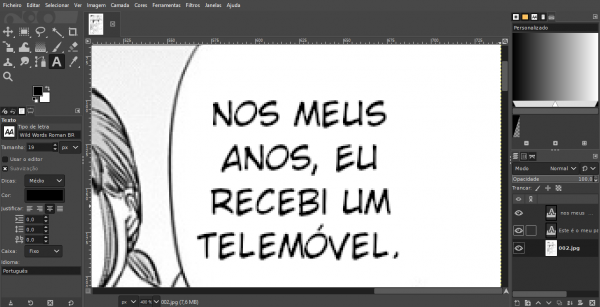
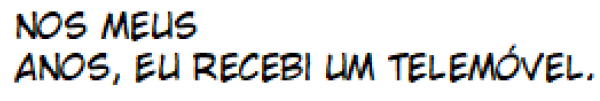
Once again, I've tested it on multiple programs, and GIMP was the only one to display it like this... any fix? I really can't get over the period
I was using this custom font and I came to notice for some reason it is slightly different from what it's supposed to look like, and this only happens in GIMP. I think the letters and other characters are slightly different too, but it really isn't noticeable, but what IS noticeable and has been bothering me is the period for some reason looking like a comma, which isn't supposed to happen
Here are the pics of the font in gimp and how it should actually look:
Once again, I've tested it on multiple programs, and GIMP was the only one to display it like this... any fix? I really can't get over the period




