08-13-2024, 01:21 AM
Windows 10
Gimp 2.10.38
After Fuzzy Select, marking the selection in a small file is different from in a large file.
Below:
The original image
After Fuzzy in a small file
After Fuzzy in a large file.
The small file is a Gimp Scaling of the large file, i.e. the same file with fewer pixels.
In the small file, the selection is outlined; in the large file, it is covered.
Is that the intended behavior?
(In the Manual, Section 2.5.3, Figure 14.22, there is an illustration of the covering mode.)
Original image:

Fuzzy Select in small 4.4 MB file (screen snippet):
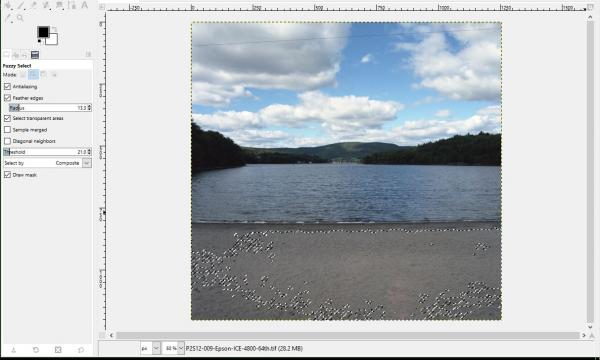
Fuzzy Select in large 553 MB file (screen snippet):
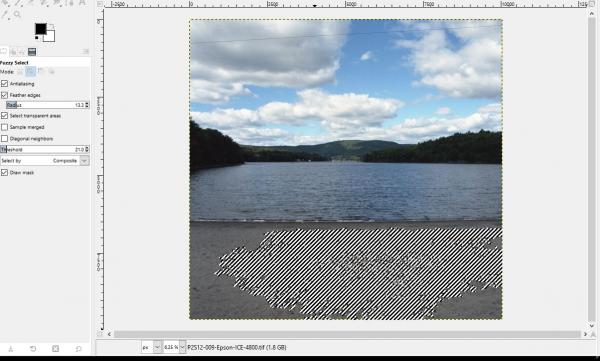
Gimp 2.10.38
After Fuzzy Select, marking the selection in a small file is different from in a large file.
Below:
The original image
After Fuzzy in a small file
After Fuzzy in a large file.
The small file is a Gimp Scaling of the large file, i.e. the same file with fewer pixels.
In the small file, the selection is outlined; in the large file, it is covered.
Is that the intended behavior?
(In the Manual, Section 2.5.3, Figure 14.22, there is an illustration of the covering mode.)
Original image:
Fuzzy Select in small 4.4 MB file (screen snippet):
Fuzzy Select in large 553 MB file (screen snippet):







