05-14-2021, 08:01 AM
(This post was last modified: 05-14-2021, 08:04 AM by rich2005.
Edit Reason: typo
)
Gimp appimage with plugins. The version of the gmic plugin is (for gmic) quite old. Version 2.9.2_pre#200703 (3 July 20) and the gmic syntax has changed since then, (even from version 2.9.6)
This should work, just tried it with a Gimp 2.10.25-with plugins appimage.
Get the up-to-date plugin version 2.9.8 from my storage, download link:
https://u.pcloud.link/publink/show?code=...lGrJGFii8V
The thread with versions is https://www.gimp-forum.net/Thread-gmic-g...untu-18-04 you can always check there.
Unzip, put the plugin gmic_gimp_qt-298 in your appimage profile ~/.config/GIMP-AppImage/2.10/plug-ins/ and that should supercede the older plugin. Run the update to get 568 filters (as of today)
Works here: but as always you might need extras such as some QT5 packages.
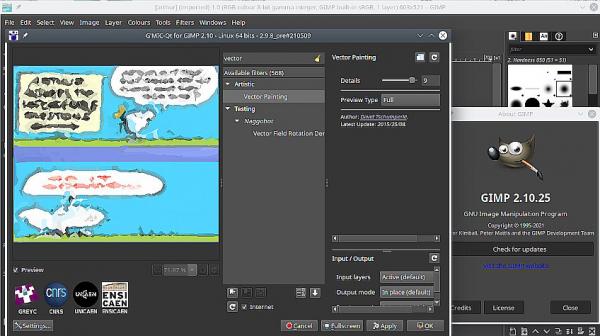
This should work, just tried it with a Gimp 2.10.25-with plugins appimage.
Get the up-to-date plugin version 2.9.8 from my storage, download link:
https://u.pcloud.link/publink/show?code=...lGrJGFii8V
The thread with versions is https://www.gimp-forum.net/Thread-gmic-g...untu-18-04 you can always check there.
Unzip, put the plugin gmic_gimp_qt-298 in your appimage profile ~/.config/GIMP-AppImage/2.10/plug-ins/ and that should supercede the older plugin. Run the update to get 568 filters (as of today)
Works here: but as always you might need extras such as some QT5 packages.



