10-06-2022, 08:12 AM
The RobA sample along path certainly has problems picking up that extreme right-side white-black strips, so using the gmic plugin.
The 27 pix width is a problem for gmic, it creates an error, solution scale the image up say 500% using interpolation None to preserve the hard edges.
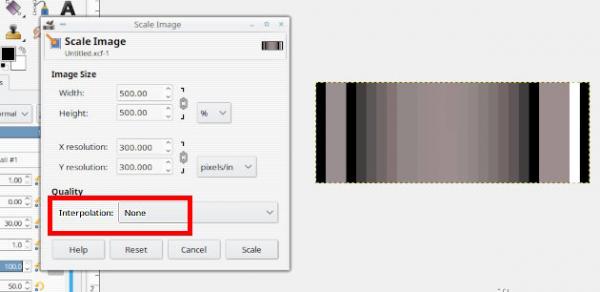
Now we can use the gmic filter Gradient from line
I would enter start and finish (0, 100) rather than eye-balling the points
Sampling = 27, for the 27 bands, length = 0 to preserve the hard edges
Give it a name, OK it, and it puts the .ggr straight into the gradients folder. Only problem I can see is your portable Gimp and where is the gradients folder ?
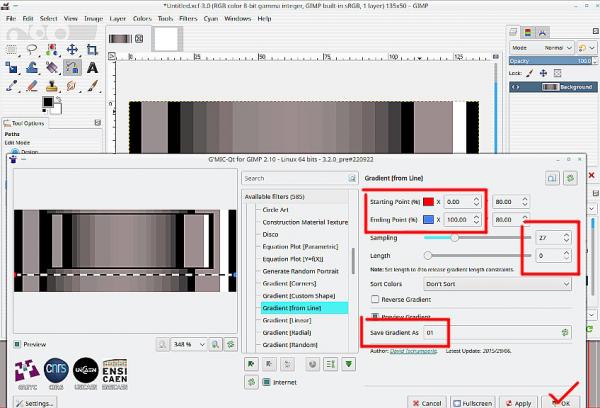
Back into a tiny canvas, not as easy as you might think, needs a steady hand
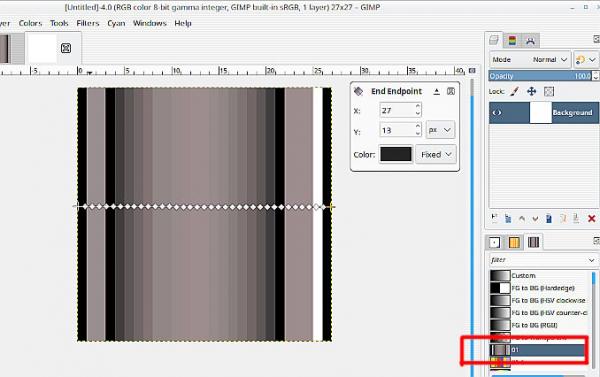
Attached as an example (zipped) 01.ggr :
The 27 pix width is a problem for gmic, it creates an error, solution scale the image up say 500% using interpolation None to preserve the hard edges.
Now we can use the gmic filter Gradient from line
I would enter start and finish (0, 100) rather than eye-balling the points
Sampling = 27, for the 27 bands, length = 0 to preserve the hard edges
Give it a name, OK it, and it puts the .ggr straight into the gradients folder. Only problem I can see is your portable Gimp and where is the gradients folder ?
Back into a tiny canvas, not as easy as you might think, needs a steady hand

Attached as an example (zipped) 01.ggr :



