So, I just downloaded GIMP 2.8 and subsequently installed GAP (2.6) so that I could use the plug-ins to turn videos into .gif files.
Installation seems fine, but the problem comes in when I try to use Extract Videorange on certain videos.
The plug-in, for whatever reason, thinks the videos are at 180000 fps.
They are, in-fact, .mp4 format at 59 fps.
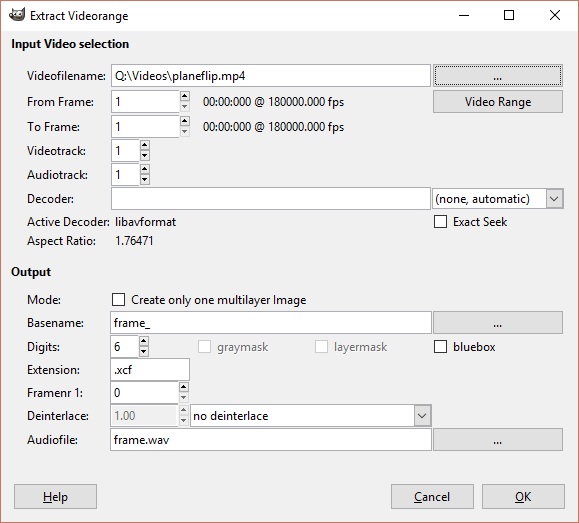
I've tried a random .avi video I have, and that comes up properly at 24~ fps, but I need help getting GIMP to recognize the actual framerate of the video files I want to edit.
I also originally tried the method where you trim/record the section you want using VLC to grab a smaller portion to work with in GIMP. Those files are, apparently, 120000 fps according to GIMP and are also .mp4s.
I tried just working with it anyways, but when I try to slide through the video range preview, the plug-in just freezes so there's no way to accurately locate where I want it to start/stop.
So, I guess what I'm asking is:
Why are these videos showing up as being 180000 fps when they clearly are not?
Is there any way to remedy this?
Thanks and sorry if I don't respond immediately, but your help would be greatly appreciated.
Installation seems fine, but the problem comes in when I try to use Extract Videorange on certain videos.
The plug-in, for whatever reason, thinks the videos are at 180000 fps.
They are, in-fact, .mp4 format at 59 fps.
I've tried a random .avi video I have, and that comes up properly at 24~ fps, but I need help getting GIMP to recognize the actual framerate of the video files I want to edit.
I also originally tried the method where you trim/record the section you want using VLC to grab a smaller portion to work with in GIMP. Those files are, apparently, 120000 fps according to GIMP and are also .mp4s.
I tried just working with it anyways, but when I try to slide through the video range preview, the plug-in just freezes so there's no way to accurately locate where I want it to start/stop.
So, I guess what I'm asking is:
Why are these videos showing up as being 180000 fps when they clearly are not?
Is there any way to remedy this?
Thanks and sorry if I don't respond immediately, but your help would be greatly appreciated.


