Posts: 6
Threads: 1
Joined: Aug 2021
Reputation:
0
Gimp version:
Operating system(s): Linux
This is something utterly new.
Since about August 10th, Gimp 2.10.24 running on Zorin OS 16 (Equiv. Ubuntu 20.04), Gimp Rectangle Select or Ellipse Select keep reverting to "Expand From Center."
This is very disruptive to work flow. I have to keep opening the tool options and changing it back. But after a short time of use, it reverts itself back, unpredictably.
What I have tried: Removing GIMP directory from ~/.config
Doing the above and Uninstalling all portions of Gimp, then removing all remaining files and directories.
Settings are essentially at Default from installation.
I have been using Gimp (a lot) for a couple of years and I have never had this happen. I wondered if it was a Keyboard Shortcut I was bumping... But that seems a stretch.
Posts: 7,827
Threads: 166
Joined: Oct 2016
Reputation:
1,078
Gimp version:
Operating system(s): Linux
08-13-2021, 04:13 PM
(This post was last modified: 08-13-2021, 04:15 PM by rich2005.)
This using kubuntu 20.04 and a Gimp 2.10.25 appimage.
Deleting the user profile ~/.config/GIMP should have reset all the tools options.
However, the settings are held in ~/.config/GIMP/2.10/tool-options and a comparison between rectangular select with 'from center' and a default ellipse select is a single entry as screenshot, check what is there.
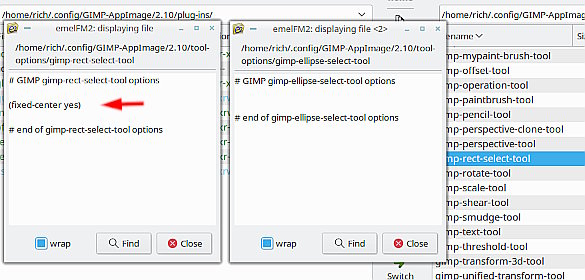
A couple of suggestions,
(1) Set Gimp up the way you want it start up, including un-ticking those expand from center options.
Then
Edit -> Preferences -> Tool Options
untick 'Save tool options on exit'
Click on 'Save Tool Options Now'
At the same time
Edit -> Preferences -> Input Devices
untick 'Save input device settings on exit'
Click on 'Save Input Device Settings Now'
Ok that and restart Gimp.
or...
(2) Go into ~/.config/GIMP/2.10/tool-options and delete the files
gimp-ellipse-select-tool
gimp-rec-select-tool
Otherwise as you say, a bit of a mystery.
Posts: 6
Threads: 1
Joined: Aug 2021
Reputation:
0
Gimp version:
Operating system(s): Linux
The files
gimp-ellipse-select-tool
gimp-rec-select-tool
Do not contain "(fixed-center yes)".
I followed your other suggestions and have not deleted the files (as deleting all of ~/.config/GIMP did not work earlier). It may take some time to test. It seems like such a very small thing; it is amazing how cumulative the disruptive nature of it is.
Your suggestion of 'hardware input' also has me thinking - I may try testing with a different Mouse - just because 'why not'. Computer mice can do some very strange things sometimes. Especially when I throw them, slam them, chew on them or slather them in Dr. Pepper.
Posts: 7,827
Threads: 166
Joined: Oct 2016
Reputation:
1,078
Gimp version:
Operating system(s): Linux
If the files gimp-ellipse-select-tool / gimp-rec-select-tool do not contain "(fixed-center yes)". Then a fixed start up is not going to work, looking for something else. The only thing I can think of at the moment is, when starting and adjusting a selection, click-ctrl-alt toggles expand from center, but automatically ?
as: https://i.imgur.com/pKGKMrp.mp4
Maybe a mouse setup option or a keybinding of some sort. Or it might be something completely different.
When you find it, let us know.
Posts: 6
Threads: 1
Joined: Aug 2021
Reputation:
0
Gimp version:
Operating system(s): Linux
08-14-2021, 11:50 AM
(This post was last modified: 08-14-2021, 11:53 AM by aravisian.)
What I have been experiencing looks exactly like your video. However, I am not touching the ctrl+alt keys at the time. Just tested the keyboard toggle and it works that way only during the time you are holding those keys down.
My experience is different. I will have multiple images open in GIMP (I do not use single window mode) and going one from the next, the rectangle select is normal - then suddenly is not. It remains that way (expand from center) until I click the button for it in tool options. It will then stay normal for a few minutes- then start expanding from center, again. After this, looking at tool options, expand from center shows as selected, again. And it repeated this behavior after a complete removal of Gimp from root and from ~.
I will try changing out my keyboard and mouse just to try that angle. Generally, I do not have nor spill things on either (I was kidding about slathering it in Dr. pepper). But there could be an age or other defect issue affecting the keyboard. I am not running in VMware or Virtualbox, nor using Barrier or a Virtual keyboard...
I do have the keyboard plugged into a USB hub... I may try a direct USB port on the tower, as well. I did check for anything in Mouse or Keyboard settings and found nothing out of the ordinary or that seemed like it could affect this (XFCE desktop).
Posts: 6
Threads: 1
Joined: Aug 2021
Reputation:
0
Gimp version:
Operating system(s): Linux
UPDATE:
The only real step I performed from Rich2005's post was:
"Edit -> Preferences -> Input Devices
untick 'Save input device settings on exit'
Click on 'Save Input Device Settings Now'"
Apologies on taking so long, but I wanted to allow enough time and image work to really run the paces. So far, the problem has not returned.
A bit mysterious but... I suppose this is currently SOLVED.
Posts: 6
Threads: 1
Joined: Aug 2021
Reputation:
0
Gimp version:
Operating system(s): Linux
Update:
Gimp has started Arbitrarily changing rectangle select to "Expand from center" again. And none of the above fixes make any change in this.
I did a lot of testing; thinking that since I use keyboard shortcuts quite swiftly, that maybe I was bumping something.
I tested without using any keyboard shortcuts at all (this was trying...)
I tested using a different mouse and different keyboard.
I tested by letting Gimp sit unused while open and just using rectangle select over and over until out of the blue - it changed to "expand from center."
Strange, yet work-haltingly annoying bug.
Posts: 7,827
Threads: 166
Joined: Oct 2016
Reputation:
1,078
Gimp version:
Operating system(s): Linux
11-05-2021, 08:28 PM
(This post was last modified: 11-05-2021, 08:36 PM by rich2005.)
.....
Edit: Well I was just repeating my previous post on the subject.
Do you use a graphics tablet ? If yes does it 'effect' occur with the tablet un-plugged ?
Posts: 6
Threads: 1
Joined: Aug 2021
Reputation:
0
Gimp version:
Operating system(s): Linux
No, it is an Acer Aspire Tower PC.
I took a hammer, some dynamite and a couple of walruses to GIMP earlier, in a testing frenzy, logging everything that occurs before and after. Sadly, this rect. select change seems to occur no matter what occurs right before or after... but it happened more frequently after another bug or glitch:
While transferring from one window to another, in rectangle select, instead of moving the objuct, it gets stuck in Zoom in / Zoom out with the arrow keys. Tapping "R" did not reengage the rectangle select, in spite of it showing as selected with the icon on screen. If I hit the arrow keys, the icon changed to the Zoom Icon, again. Each time it does this, I need to enter the menubar, tools, select rect. select from the drop down menu - then it will stop being stuck in Zoom. But usually within two selections, the rect select "expand from center" will suddenly appear. It seems More Frequent after it gets jammed in zoom. But not always and I do not know if this is even remotely helpful a clue.
Posts: 7,827
Threads: 166
Joined: Oct 2016
Reputation:
1,078
Gimp version:
Operating system(s): Linux
11-06-2021, 09:44 AM
(This post was last modified: 11-06-2021, 09:47 AM by rich2005.)
I do not have a solution other than maybe an exorcism 
Do you have a dual monitor setup ?
From previous post, you have already swapped out keyboard / mouse, so not much left.
You could try booting a different distro from a usb memory stick. From memory, knoppix comes with Gimp (and almost everything else)
|





