06-26-2017, 04:58 PM
Another occasional report on Gimp 2.9.5 progress and changes as I see them.
The Handle Transform tool has made it out of the 'playground' (the experimental section) into the regular Gimp tools.
What does it do?. The name only partly gives it away. The handles are not like the regular 'square' handles on the sides and corners of the tool. They can be placed or moved around the canvas.
The number of handles determines the function.
Two handles on the canvas and you can rotate and scale.

Three handles changes the function to shear and scale.

Four handles and you get a perspective tool.
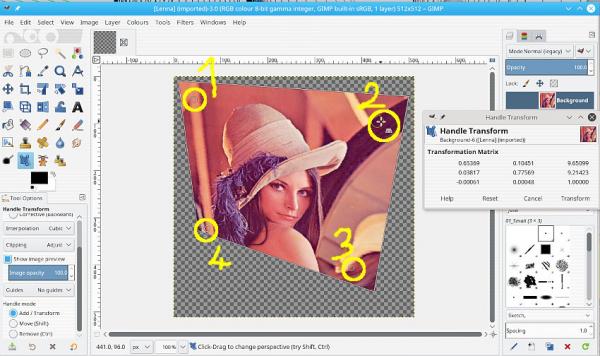
Not restricted to a particular handle, click on any to use, and of course move around / delete as required.
The Handle Transform tool has made it out of the 'playground' (the experimental section) into the regular Gimp tools.
What does it do?. The name only partly gives it away. The handles are not like the regular 'square' handles on the sides and corners of the tool. They can be placed or moved around the canvas.
The number of handles determines the function.
Two handles on the canvas and you can rotate and scale.
Three handles changes the function to shear and scale.
Four handles and you get a perspective tool.
Not restricted to a particular handle, click on any to use, and of course move around / delete as required.




