There are other plugins that do the same like Ofnuts "ofn-extract-objects" and G'MIC-Qt "Extract Objects" (install "G'MIC-Qt plugin", Plugin > Filters > G'MIC-Qt... > Arrays and Tyles > Extract Objects), but I wanted to learn some GIMP 3 Python scripting so made this.
How to install in Windows (I don't have Linux or Mac):
Go to GIMP 3 plugins folder by typing in the File Explorer's address bar:
and extract plug-in-joey-py3-sprites-to-layers.zip file in there, the script path should look something like this:
C:\Users\<USER_NAME>\AppData\Roaming\GIMP\3.0\plug-ins\plug-in-joey-py3-sprites-to-layers\plug-in-joey-py3-sprites-to-layers.py
Usage:
Open GIMP 3, open an image, select the layer you want your sprites/objects/islands extracted from, than Layer > Sprites to layers.
 plug-in-joey-py3-sprites-to-layers.zip (Size: 3.29 KB / Downloads: 238)
plug-in-joey-py3-sprites-to-layers.zip (Size: 3.29 KB / Downloads: 238)
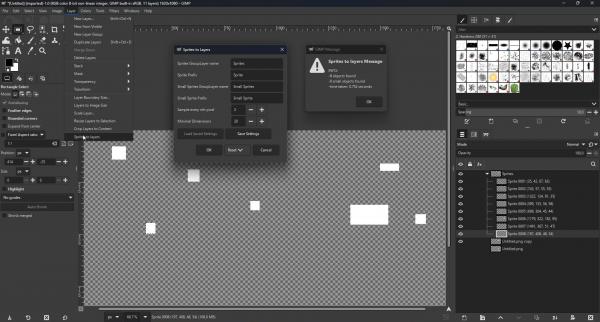
How to install in Windows (I don't have Linux or Mac):
Go to GIMP 3 plugins folder by typing in the File Explorer's address bar:
Code:
%appdata%\GIMP\3.0\plug-insC:\Users\<USER_NAME>\AppData\Roaming\GIMP\3.0\plug-ins\plug-in-joey-py3-sprites-to-layers\plug-in-joey-py3-sprites-to-layers.py
Usage:
Open GIMP 3, open an image, select the layer you want your sprites/objects/islands extracted from, than Layer > Sprites to layers.
 plug-in-joey-py3-sprites-to-layers.zip (Size: 3.29 KB / Downloads: 238)
plug-in-joey-py3-sprites-to-layers.zip (Size: 3.29 KB / Downloads: 238)



