03-14-2024, 01:02 PM
(This post was last modified: 03-14-2024, 07:54 PM by rich2005.
Edit Reason: typo
)
An old topic that IMHO is worth a review. Gimp Custom Fonts. These are not true fonts such as something.ttf or something.otf, they are graphics, assembled from a Gimp .xcf file using a utility script. Unlike regular fonts, as all bitmaps, they can suffer with extremes of scaling.
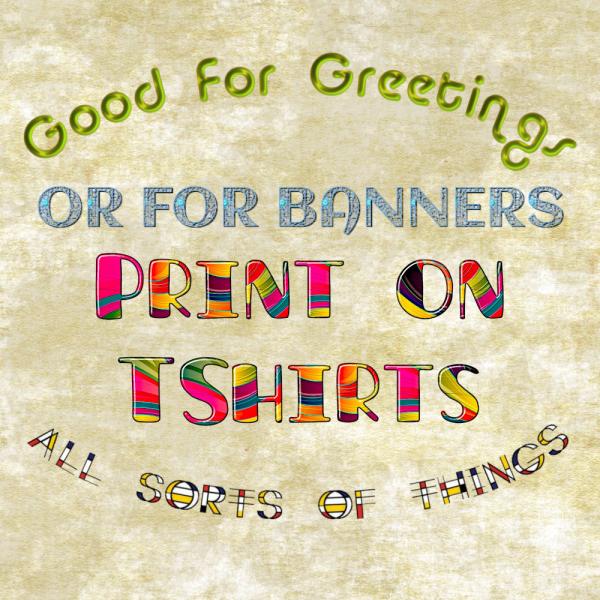
Two scripts attached, unzip for
(1) custom_font.scm This will make a stand-alone banner with transparency. Add it to your project.
(2) custom_font_on_path.py Creates the graphic text along a path in your project.
They both register in Filters -> Custom Fonts
The history, Gimp custom fonts started here: PhotoFont http://gimpchat.com/viewtopic.php?f=15&t=14040 included for historical purposes, have a quick look and go straight to;
Custom Font script http://gimpchat.com/viewtopic.php?f=9&t=14045&start=0
There are some ready-made .xcf custom font files there for download.
Most of the ready-made font files were posted on the gimplearn forum which is gone. They are being gradually re-posted see:
Custom Fonts for 2024 http://gimpchat.com/viewtopic.php?f=12&t=20703
Custom Fonts for 2023 http://gimpchat.com/viewtopic.php?f=12&t=20295
Custom Fonts from GimpLearn 2020 http://gimpchat.com/viewtopic.php?f=12&t=20664&start=0
Custom Fonts from GimpLearn 2019 http://gimpchat.com/viewtopic.php?f=12&t=20396
Many of the custom fonts on GimpChat are large files and have been split into separate .7z (7-zip) archives.
A utility (there are others) for unpacking 7-zip is peazip https://peazip.github.io/ and there is a python plugin for combining the resulting partial .xcf files into one. See: The GimpChat posts.
Want to make your own custom fonts ?
Tools https://www.gimpscripts.net/2022/01/cust...se-14.html Scroll down for most recent version 17.
Two scripts attached, unzip for
(1) custom_font.scm This will make a stand-alone banner with transparency. Add it to your project.
(2) custom_font_on_path.py Creates the graphic text along a path in your project.
They both register in Filters -> Custom Fonts
The history, Gimp custom fonts started here: PhotoFont http://gimpchat.com/viewtopic.php?f=15&t=14040 included for historical purposes, have a quick look and go straight to;
Custom Font script http://gimpchat.com/viewtopic.php?f=9&t=14045&start=0
There are some ready-made .xcf custom font files there for download.
Most of the ready-made font files were posted on the gimplearn forum which is gone. They are being gradually re-posted see:
Custom Fonts for 2024 http://gimpchat.com/viewtopic.php?f=12&t=20703
Custom Fonts for 2023 http://gimpchat.com/viewtopic.php?f=12&t=20295
Custom Fonts from GimpLearn 2020 http://gimpchat.com/viewtopic.php?f=12&t=20664&start=0
Custom Fonts from GimpLearn 2019 http://gimpchat.com/viewtopic.php?f=12&t=20396
Many of the custom fonts on GimpChat are large files and have been split into separate .7z (7-zip) archives.
A utility (there are others) for unpacking 7-zip is peazip https://peazip.github.io/ and there is a python plugin for combining the resulting partial .xcf files into one. See: The GimpChat posts.
Want to make your own custom fonts ?
Tools https://www.gimpscripts.net/2022/01/cust...se-14.html Scroll down for most recent version 17.





