This is a known bug with "fllled" text, Might be fixed in the next version of Gimp.
As a work-a-round, with the text tool / text layer active Layer -> Text to Path
Then render in a new transparent layer, Edit -> Fill Path
an example of that https://i.imgur.com/ZZCqAgO.mp4
My advice, if possible keep the text layer and rendered layer in a layer group in case you need to change the text and re-do the rendered layer. When complete, turn the visibility of the text layer off.
Then when you want to move the text around, link the layers in the group and move the layer group.
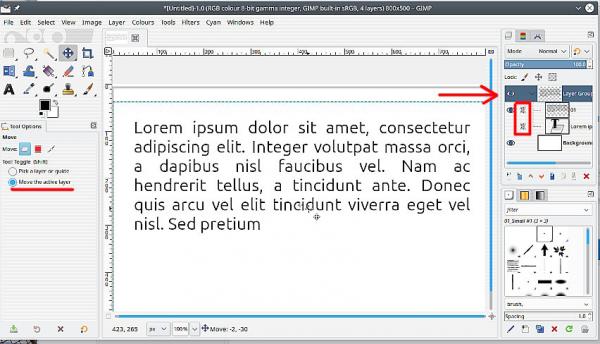
As a work-a-round, with the text tool / text layer active Layer -> Text to Path
Then render in a new transparent layer, Edit -> Fill Path
an example of that https://i.imgur.com/ZZCqAgO.mp4
My advice, if possible keep the text layer and rendered layer in a layer group in case you need to change the text and re-do the rendered layer. When complete, turn the visibility of the text layer off.
Then when you want to move the text around, link the layers in the group and move the layer group.



