Apart from color calibrated display, which I am guessing you do not have, the general advice is.
Some RGB colors that you can see on your monitor (in particular, blue, green and all bright vibrant colors) cannot be printed and/or replicated with standard CMYK inks. Keep in mind that, when creating a file for print, you should always make the original file in CMYK color mode before starting to work on it."
Using Gimp for "soft proofing" - showing what the print might look like - and truthfully Gimp is not so good. Gimp is set up like this. This using a generic CMYK icc profile. A professional printer will use one according to paper & inks.
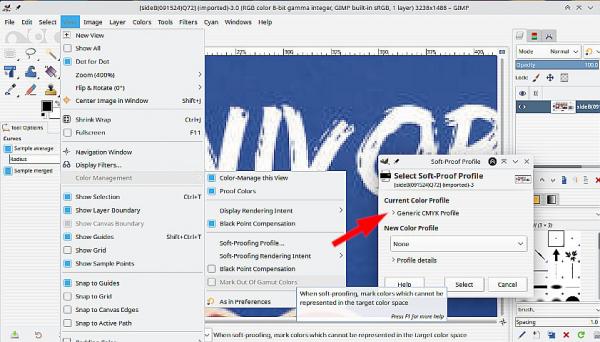
The show out of gamut option tells you what colors will not print correctly, All those blues for example. You can sometimes tweak the color curves to lose the out of gamut color but in this case probably accept the change.
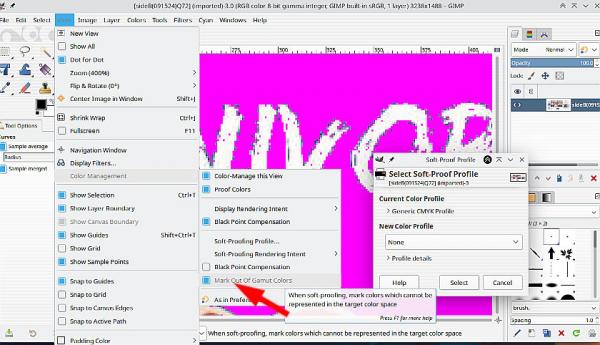
For your next project use Krita where you can start and finish in CMYK mode.
Some RGB colors that you can see on your monitor (in particular, blue, green and all bright vibrant colors) cannot be printed and/or replicated with standard CMYK inks. Keep in mind that, when creating a file for print, you should always make the original file in CMYK color mode before starting to work on it."
Using Gimp for "soft proofing" - showing what the print might look like - and truthfully Gimp is not so good. Gimp is set up like this. This using a generic CMYK icc profile. A professional printer will use one according to paper & inks.
The show out of gamut option tells you what colors will not print correctly, All those blues for example. You can sometimes tweak the color curves to lose the out of gamut color but in this case probably accept the change.
For your next project use Krita where you can start and finish in CMYK mode.



