You need an alpha channel for the layer you are using. Layer -> Transparency -> Add Alpha Channel If it is greyed-out then there is already one. Also an indication in the layer name No alpha, the layer name is bold
No alpha channel, then erasing (cut) uses the BG colour. You must have had white as the BG colour.
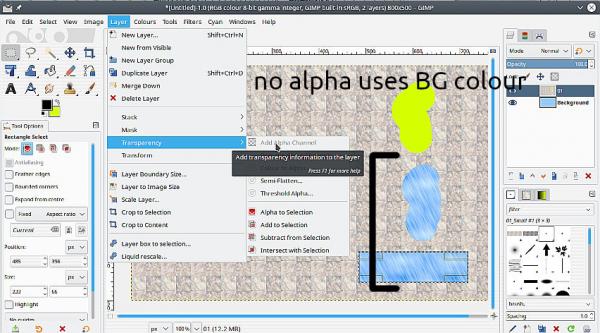
If you have the latest Gimp (no guarantee with MacOS) then in Edit -> Preferences -> Image Import & Export there is a check box for Add an alpha channel to Imported images
OH...just reread the post
What is the mode of the image ? Is it Indexed ? Check with Image -> Mode Set it to RGB
If you can post a screenshot of the problem, to include tool options / layer dock / anything helpful.
No alpha channel, then erasing (cut) uses the BG colour. You must have had white as the BG colour.
If you have the latest Gimp (no guarantee with MacOS) then in Edit -> Preferences -> Image Import & Export there is a check box for Add an alpha channel to Imported images
OH...just reread the post
Quote:3. I used the paintbrush (pencil) and it said it would only do white. I couldn't change it to black. Even as a white brush, I couldn't paint the white into an empty layer
What is the mode of the image ? Is it Indexed ? Check with Image -> Mode Set it to RGB
If you can post a screenshot of the problem, to include tool options / layer dock / anything helpful.



