12-15-2024, 01:24 PM
(This post was last modified: 12-15-2024, 01:50 PM by rich2005.
Edit Reason: typo
)
One way....
Go into the View menu and toggle Show All That lets you see outside the canvas area.
Space the text out using the Text Tool letter spacing setting. A bit of trial and error but the length about 90% of the circumference (pi x diameter in pixels) Unfortunately in Gimp 2.10 you cannot place guides outside the canvas so use the ruler. When complete, if you want toggle Show All off.
as an example:
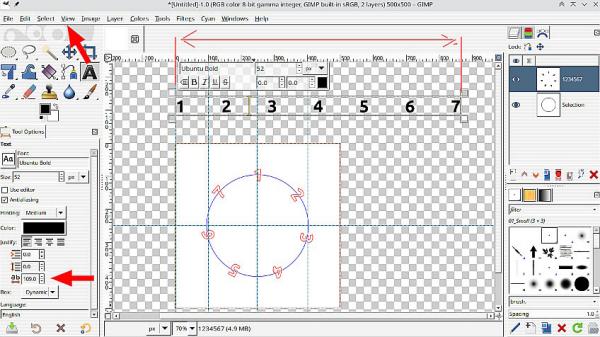
Ahh.. using Gimp 3.0 - Exactly the same but if you want you can place guides outside the canvas area. (you are using Android / Gimp RC3 - really? )
Go into the View menu and toggle Show All That lets you see outside the canvas area.
Space the text out using the Text Tool letter spacing setting. A bit of trial and error but the length about 90% of the circumference (pi x diameter in pixels) Unfortunately in Gimp 2.10 you cannot place guides outside the canvas so use the ruler. When complete, if you want toggle Show All off.
as an example:
Ahh.. using Gimp 3.0 - Exactly the same but if you want you can place guides outside the canvas area. (you are using Android / Gimp RC3 - really? )



