Until the GIMP 2.10.x
After clicking on the other dialog's options, the canvas window loses focus.
Pressing the spacebar-related shortcut will not work at this time.
The solution:
1. Click on the Canvas-window.
2. Press the Esc key.
[Tutorials] The focus automatically returns to the canvas window.
When you finish, the cursor moves back to the canvas window, and the focus will follow.
Avoid the interference mentioned (Bug 794887).
Requirements: Xubuntu OS or Xfce DE
Xfce Settings Manager
1. Window Manager -> Focus follows mouse
2. Panel -> window Buttons -> Window grouping: Always
GIMP Settings
1. Cancel Single-Window-Mode
2. Edit -> Preferences, Window Management -> Window Manager Hints: Normal window
https://gitlab.gnome.org/GNOME/gimp/issues/2472
https://youtu.be/dqL1dgGNdWM
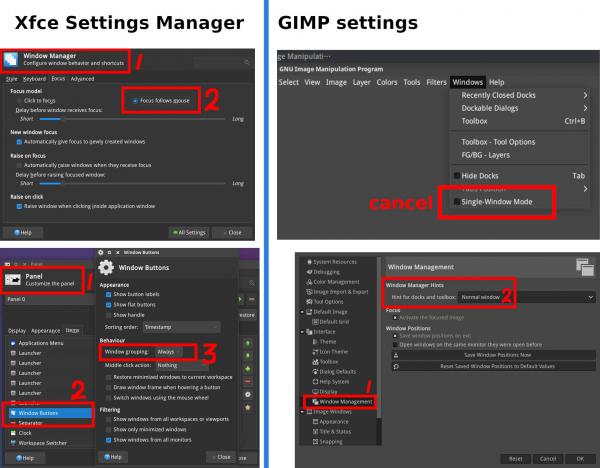
After clicking on the other dialog's options, the canvas window loses focus.
Pressing the spacebar-related shortcut will not work at this time.
The solution:
1. Click on the Canvas-window.
2. Press the Esc key.
[Tutorials] The focus automatically returns to the canvas window.
When you finish, the cursor moves back to the canvas window, and the focus will follow.
Avoid the interference mentioned (Bug 794887).
Requirements: Xubuntu OS or Xfce DE
Xfce Settings Manager
1. Window Manager -> Focus follows mouse
2. Panel -> window Buttons -> Window grouping: Always
GIMP Settings
1. Cancel Single-Window-Mode
2. Edit -> Preferences, Window Management -> Window Manager Hints: Normal window
https://gitlab.gnome.org/GNOME/gimp/issues/2472
https://youtu.be/dqL1dgGNdWM



