All legitimate questions are welcome here, but it is an English language forum, please use a translation service such as Google translate (there are others)
(1) Use an image that does not have the smartphone. Carefully select the hand, Cut the selection Edit->Cut then paste back in place as a new layer.
(2) Edit -> Paste As -> New Layer. then Select -> None
(3) The smartphone image then goes between the character layer and the hand layer. Move - rotate as required.
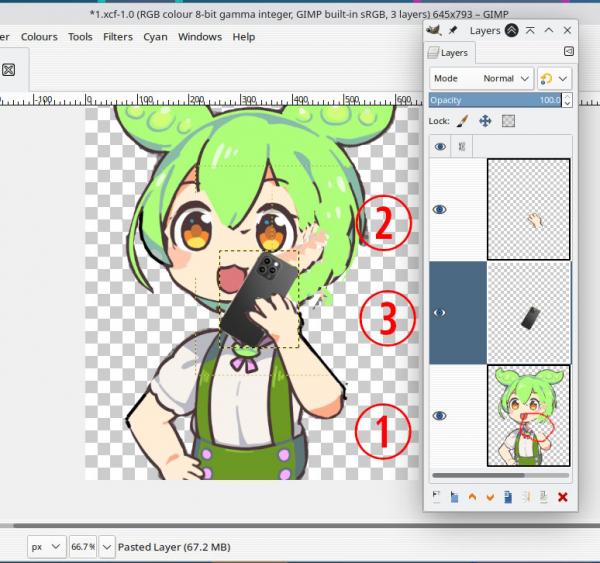
Quote:I'm editing Zundamon to have him holding a smartphone. However, if I place the smartphone under his mouth, it will end up under his cheek. If I place the smartphone on top of his cheek, it will end up on top of his hand. Please tell me the correct procedure.
(1) Use an image that does not have the smartphone. Carefully select the hand, Cut the selection Edit->Cut then paste back in place as a new layer.
(2) Edit -> Paste As -> New Layer. then Select -> None
(3) The smartphone image then goes between the character layer and the hand layer. Move - rotate as required.



