06-09-2022, 10:49 AM
1) Open image and add guides as required.
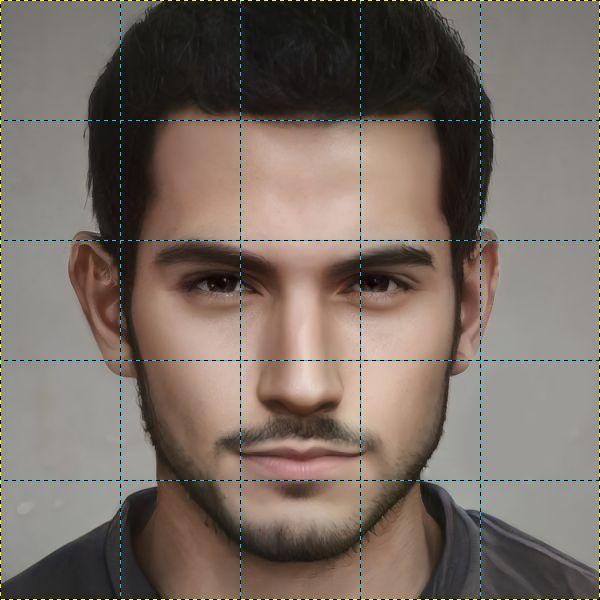
2) Use the plug-in ofn-guillotine-layer.py to guillotine the image into individual layers.
Layers > Guillotine
3) Use the plug-in jiggle-visible-layers.py to jiggle the layers.
Python-Fu > Jiggle Visible Layers
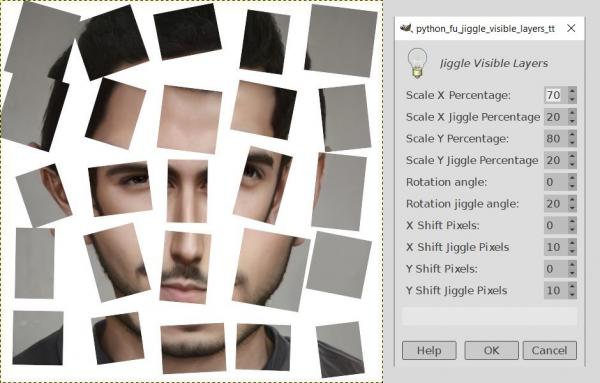
4) Create drop shadows as required
Filters > Light and Shadow > Drop Shadow
or Drop Shadow (legacy)
2) Use the plug-in ofn-guillotine-layer.py to guillotine the image into individual layers.
Layers > Guillotine
3) Use the plug-in jiggle-visible-layers.py to jiggle the layers.
Python-Fu > Jiggle Visible Layers
4) Create drop shadows as required
Filters > Light and Shadow > Drop Shadow
or Drop Shadow (legacy)



