08-17-2023, 03:57 PM
Oh... That is verbose
The bottom line is Gimp is a bitmap (raster) editor that works in pixels.
1. When you import a PDF the default ppi is 100 ppi That governs the print size. All depends on how the original PDF was created but setting 300 ppi is a good starting point. See the size (in inches) remains the same but Gimp Image size in pixels increases.
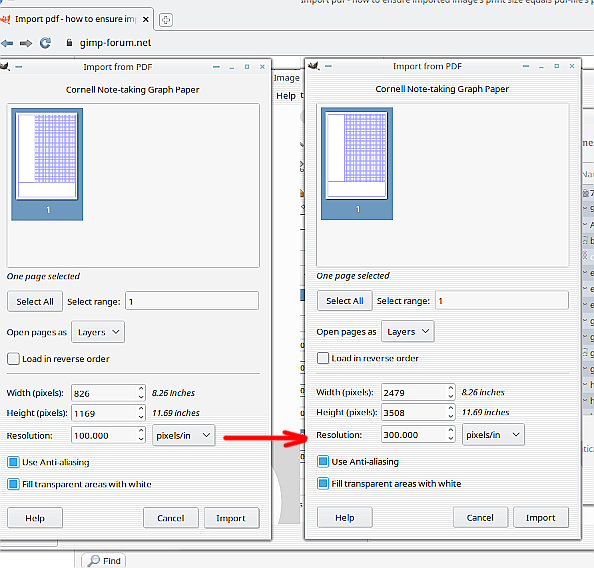
2. If you want to see how an Image is printed. Set the zoom to 100% then untick View -> Dot for Dot which assuming your monitor / display setup is correct shows as the print size.
The bottom line is Gimp is a bitmap (raster) editor that works in pixels.
1. When you import a PDF the default ppi is 100 ppi That governs the print size. All depends on how the original PDF was created but setting 300 ppi is a good starting point. See the size (in inches) remains the same but Gimp Image size in pixels increases.
2. If you want to see how an Image is printed. Set the zoom to 100% then untick View -> Dot for Dot which assuming your monitor / display setup is correct shows as the print size.



