The "updated" ( 2.7) files are here:
https://sourceforge.net/projects/gimp-packagers/files/ This is a 7zip package, which Windows users usually do not have an unpacker, so I repackaged as a plain zip file here:
https://www.dropbox.com/s/1h5a6ciho3snsc...7.zip?dl=0 36 MB
For Gimp 2.10 installation, because of the way folders are now recognised as plug-ins (not going to work with GAP) my advice is add the Gap folders explicitly to the plug-ins/scripts paths in
Edit -> Preferences -> Folders
It might go like this:

Unzip the zip (In Windows, click on the zip to open it) That gives a folder GAP27. Put that folder in User\your-name\
Now you have to add to the Gimp Folders paths.
Edit -> Preferences -> Folders

For the plugins: Select the Plug-ins entry
1. Click on the add a new folder icon
2. Click on the Open a file selector... icon
3. Browse for the User\your-name\Gap27\plug-ins folder
4. Ok that which should get you....
5. A new entry in the paths list
6. Some time you will have to OK that either now or after adding the scripts path.
For the scripts: Select the Scripts entry
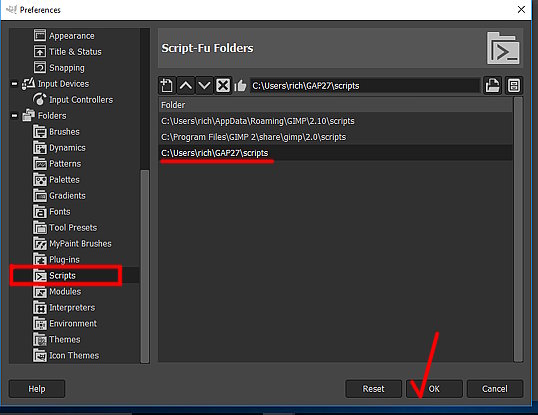
Exactly the same procedure as the plugins.
OK that, restart Gimp for the extra paths to take effect.
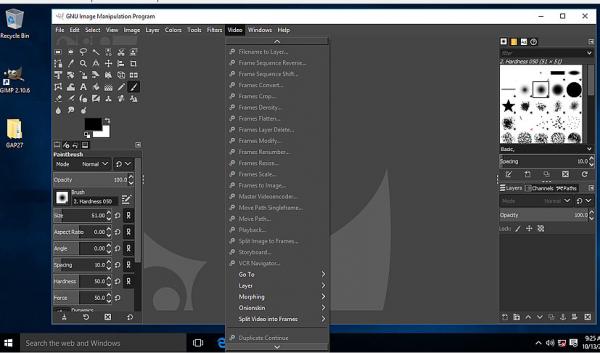
That gives a new menu entry Video. How much of GAP now works is debatable. Expect some functions not to work.





![[Image: VscJ8FT.jpg ]](https://i.imgur.com/VscJ8FT.jpg ) Well that failed but Im a bit closer than I was before
Well that failed but Im a bit closer than I was before![[Image: ZHQ3Syn.jpg]](https://i.imgur.com/ZHQ3Syn.jpg)
![[Image: yy80inc.jpg]](https://i.imgur.com/yy80inc.jpg)
 The video encoding for example.
The video encoding for example.