Another solution would be to put a gradient on a transparent layer After selecting the area (1-2), blur a bit the gradient (Filters > Gaussian Blur)
Then play with the layers' modes and opacity (3) to your liking (Screen/multiply/Overlay are good hint),
Optional, with the Eraser tool erase where you don't like/want the colors (or use a mask)
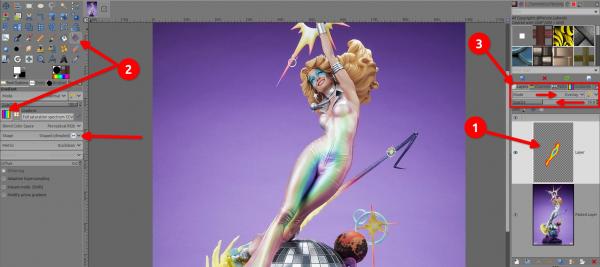
You did not post an image, when the forum asked you the link to an image, it was not a link to an image you did input > but a link to a webpage (containing that image)
Another way to post an image > https://www.gimp-forum.net/misc.php?action=help&hid=11
Then play with the layers' modes and opacity (3) to your liking (Screen/multiply/Overlay are good hint),
Optional, with the Eraser tool erase where you don't like/want the colors (or use a mask)
(02-04-2024, 11:51 AM)mariah701 Wrote: EDIT:
Apparently you cant add images the easy way on the forum
You did not post an image, when the forum asked you the link to an image, it was not a link to an image you did input > but a link to a webpage (containing that image)
Another way to post an image > https://www.gimp-forum.net/misc.php?action=help&hid=11
Patrice




