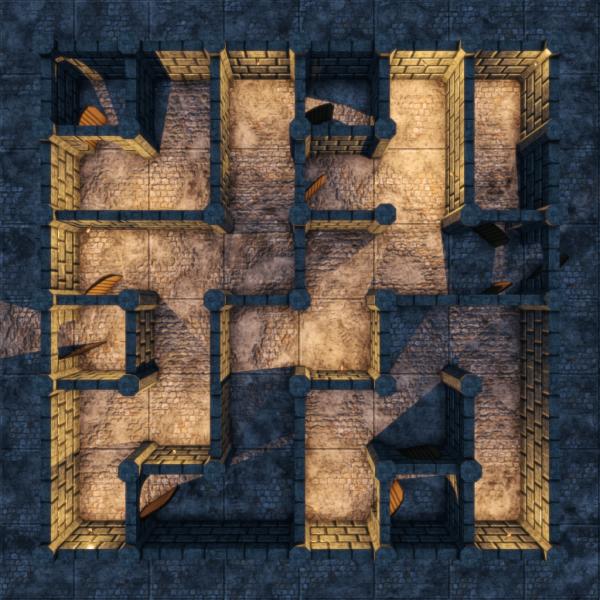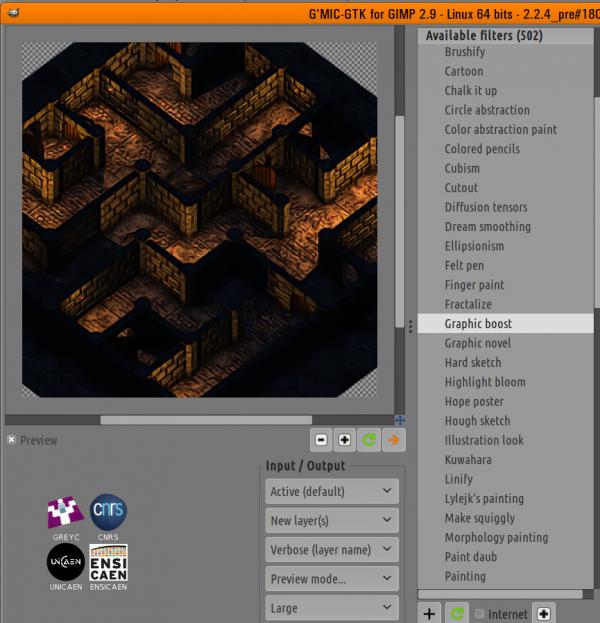Posts: 195
Threads: 29
Joined: Sep 2017
Reputation:
10
Operating system(s): Windows (Vista and later)
Linux
Gimp 2.10 is an excellent compositor for dealing with linear light. If I have a high bit depth linear light format, like openexr, then it works great, in my opinion. There is no endless tweaking of little sections just to get the lighting correct, just a few adjustments of sliders and everything seems to lighten up (or darken) as expected! I am very pleased with the process.
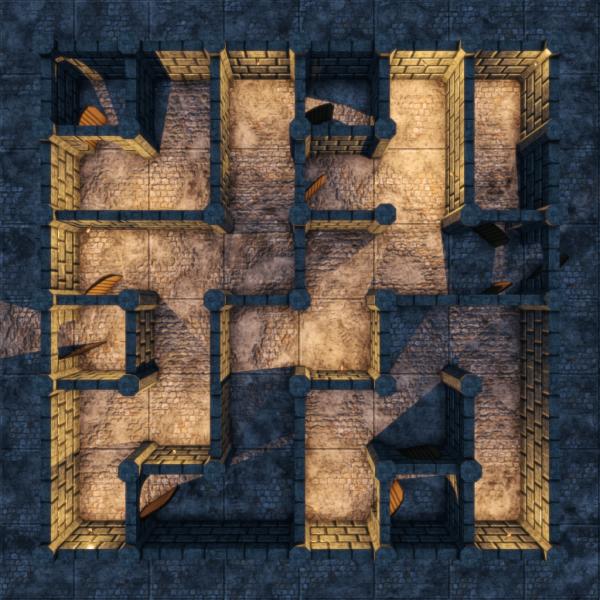
However, I thought I would try a Gmic filter, and the preview shows a raw linear preview:
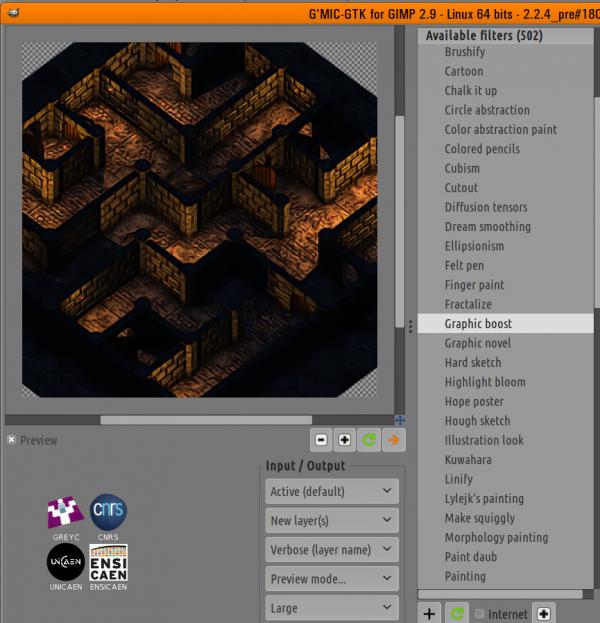
It is supposed to look more like this:

Of course this are jpeg exports, but still, I am quite pleased with the results and wanted to share them!
Posts: 939
Threads: 93
Joined: Oct 2016
Reputation:
37
Gimp version:
Operating system(s): Windows (Vista and later)
11-12-2018, 07:26 AM
(This post was last modified: 11-12-2018, 07:27 AM by Espermaschine.)
I dont get it. You say 'Linear Light', but its not the layermode, right ?
So this is some kind of 3D render. What does this has to do with the G'MIC Graphic Boost filter then ?
And why is the dungeon a from top view in the first image, but later something that looks like an isometric projection ??
Posts: 195
Threads: 29
Joined: Sep 2017
Reputation:
10
Operating system(s): Windows (Vista and later)
Linux
(11-12-2018, 07:26 AM)Espermaschine Wrote: I dont get it. You say 'Linear Light', but its not the layermode, right ?
So this is some kind of 3D render. What does this has to do with the G'MIC Graphic Boost filter then ?
And why is the dungeon a from top view in the first image, but later something that looks like an isometric projection ??
I don't personally know what the 'Linear Light' layer mode is for. I've tried it, but I don't understand what it is doing or why I would use it. Same thing for 'Pin Light' layer mode.
Yes this is a 3d render. Perhaps I should have said that in the post, but I thought it was very obvious. Sorry for any confusion on that. In a 3d render, I can set the camera for any angle or view, whether it is isometric or top-down perspective. I can also create the light source(s) from any angle. This is the real strength of 3d: It would take forever to draw something like this, and I would be stuck with the viewing angle and light direction(s).
This was done in Blender, which records the light values as they should be in the real world, linearly, not gamma corrected. So when I load the render into Gimp 2.10 in linear light color space (NOT sRGB) I get accurate lighting adjustments when I do something like levels adjustment. sRBG mode puts a gamma correction on the image, totally screwing up the results and things blow out or get too dark. I could not really do this in 2.8 with the same results.
G'Mic, or at least the GTK version, shows the previews in a raw linear mode, so G'mic previews are useless. The 'Graphic Boost' filter is not the point here, because all of the filter previews appear too dark, and I did not use any G'mic filters, although I wanted to.
To sum this up, we don't see light as it really is, so working in linear light color space makes the computer adjust light values correctly, although at the very end it puts a gamma correction after the adjustment, but not in the calculations. That's if I understand correctly. It is a confusing subject, but in this test I did get what I expected.
Posts: 939
Threads: 93
Joined: Oct 2016
Reputation:
37
Gimp version:
Operating system(s): Windows (Vista and later)
11-12-2018, 12:21 PM
(This post was last modified: 11-12-2018, 01:30 PM by Espermaschine.)
(11-12-2018, 11:10 AM)mholder Wrote: I don't personally know what the 'Linear Light' layer mode is for. I've tried it, but I don't understand what it is doing or why I would use it. Same thing for 'Pin Light' layer mode.
I think these new modes are taken from Photoshop. Unfortunately the 2.10 manual doesnt inlcude the new layermodes (yet), so perhaps these pages an be helpful ?
http://vargiskhan.com/log/photoshop-basi...ding-mode/
http://vargiskhan.com/log/photoshop-basi...ding-mode/
http://vargiskhan.com/log/photoshop-basi...ding-mode/
The 'Hard Mix' mode is useful for making halftone images. Put a greyscale layer (like a small repeating pattern) in 'Hard Mix' mode on top of an image, then blur it slightly and you will get a halftone effect.
Quote:Yes this is a 3d render. Perhaps I should have said that in the post, but I thought it was very obvious. Sorry for any confusion on that.
What really threw me of is the image at the bottom that looked too much like an axometric artwork, which is mostly done in a vector program.
Quote:So when I load the render into Gimp 2.10 in linear light color space (NOT sRGB) I get accurate lighting adjustments when I do something like levels adjustment. sRBG mode puts a gamma correction on the image, totally screwing up the results and things blow out or get too dark. I could not really do this in 2.8 with the same results.
Interesting, i dont understand anything about these new colour management modes - so thanks for explaining all that !
Posts: 195
Threads: 29
Joined: Sep 2017
Reputation:
10
Operating system(s): Windows (Vista and later)
Linux
So 'linear light' layer mode is just a more extreme form of the 'overlay' layer mode? I wonder why someone named it 'linear light' if it has nothing to do with the linear light color space. In fact, it can be quite confusing because it works on the gamma corrected 50% gray as a mid point.
Posts: 939
Threads: 93
Joined: Oct 2016
Reputation:
37
Gimp version:
Operating system(s): Windows (Vista and later)
No idea. I do like the decision to add these layermodes so Gimp users can better work with Photoshop effects, but so far these three additions dont seem particular useful.
What i can gather form the link below, these modes always come in pairs where one works like dodge/burn, while the other is stronger and acts more like Multiply/Screen.
https://blogs.adobe.com/jkost/2018/08/wo...op-cc.html
Posts: 17
Threads: 2
Joined: Apr 2017
Reputation:
5
Gimp version:
Operating system(s): Windows (Vista and later)
11-15-2018, 06:14 PM
(This post was last modified: 11-15-2018, 07:03 PM by shark0r.)
Linear light layer mode is a combination of addition and linear burn.
Algorithm:
If upper layer component<=50% -> apply linear burn.
If upper layer component>=50% -> apply addition.
Apply this calculation to R,G,B components respectively to each pixel.
If you draw a graph to show the relation of input-output values, linear light looks like a linear function in mathematics (unlike other combination modes such as hard light and vivid light). Hence it gets this name.
For example, fix lower layer at 35% and draw a graph about upper layer and blended color.

Names and algorithms of these layer modes come from Photoshop. Because many drawing softwares implement their layer modes based on Photoshop's, including these modes in GIMP can make drawing techniques compatible with other softwares.
EDIT : I made a mistake. Update the graph.
Posts: 195
Threads: 29
Joined: Sep 2017
Reputation:
10
Operating system(s): Windows (Vista and later)
Linux
11-17-2018, 10:01 PM
(This post was last modified: 11-17-2018, 10:02 PM by mholder.)
Ok, I understand the linear name now. Thanks for that.
It brings up another issue: the 'addition' layer mode in sRGB is very wrong.
'Addition' layer mode adds the pixels values. A test I did is easy to verify:
I fill a layer with 50% gray, then duplicate the layer, and on the top layer use 'addition' layer mode.
In legacy 'addition' layer mode 50%+50%=100%, so the result is white.
But in the new default 'addition' mode the result is not pure white, because the 50% gray is not really 50% of the linear light value.
What Gimp 2.10 does differently than some programs is even in 8bit sRGB it removes the gamma before figuring out the correct value and then re-applying the gamma.
Krita, for example, doesn't even care about linear color space unless the bit depth is greater than 8 bits.
Posts: 939
Threads: 93
Joined: Oct 2016
Reputation:
37
Gimp version:
Operating system(s): Windows (Vista and later)
Maybe im just being ignorant but all these new added colour management features only seem relevant for a minority of Gimp users, but at the same time the learning curve has stepped up quite a bit.
Its all very confusing, with very little benefit.
Posts: 7,824
Threads: 166
Joined: Oct 2016
Reputation:
1,078
Gimp version:
Operating system(s): Linux
It is the 5% rule
5% of users consider the new modes essential
5% of users consider mypaint essential
5% of users consider symmetry painting essential
5% of users consider (fill in your "hate-it" here) essential
....
0.0001% of users hate the default un-readable black theme. (that's me, at least I can change it)
|