02-12-2020, 08:20 AM
(This post was last modified: 02-12-2020, 08:56 AM by rich2005.
Edit Reason: added
)
As with most things Gimp, there are alternative ways.
Drag-n-Drop: a demo video here: https://youtu.be/01PeLL1F8Kg
or
Gimp menu: All the docks have a little left pointing arrow which brings up a menu for adding / removing tabs. Add in one dock, remove in the other dock.
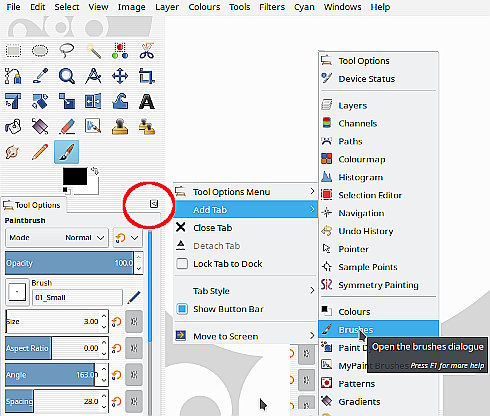
or
You can always reset Gimp to default arrangement. Use Edit -> Preferences -> Window Management as screenshot https://i.imgur.com/aGM8ooc.jpg
Drag-n-Drop: a demo video here: https://youtu.be/01PeLL1F8Kg
or
Gimp menu: All the docks have a little left pointing arrow which brings up a menu for adding / removing tabs. Add in one dock, remove in the other dock.
or
You can always reset Gimp to default arrangement. Use Edit -> Preferences -> Window Management as screenshot https://i.imgur.com/aGM8ooc.jpg



