12-03-2017, 10:50 PM
Fir this kind of adjustments, I would use a layer mask filled with a "shaped" gradient:

and then use Curves. For the perfectionnist who has hoarded my script repositories, you can also generate this kind of mask (initially as a layer) with path to shape (two rounded squares, outer and inner), path-inbetweener (20 paths) and stroke-or-fill-visible-paths using a gradient. Then use as above with curves.

Same mask, different curves:

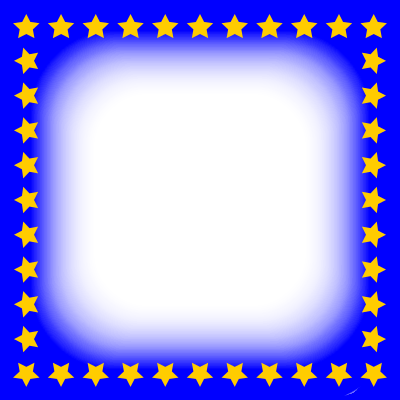
and then use Curves. For the perfectionnist who has hoarded my script repositories, you can also generate this kind of mask (initially as a layer) with path to shape (two rounded squares, outer and inner), path-inbetweener (20 paths) and stroke-or-fill-visible-paths using a gradient. Then use as above with curves.
Same mask, different curves:



