You will just have to keep experimenting. For something like your attached images I might.
1. Remove the alpha channel Layer -> Transparency -> Remove (because the base is white easy to fix later)
2. Increase the width of the mug layer. Image -> Canvas size
3. The logo image size to canvas
4. Play with Map Object settings. Because the cup is tilted adjust the rotation to suit. This will give some curvature but it will give the back of the logo.
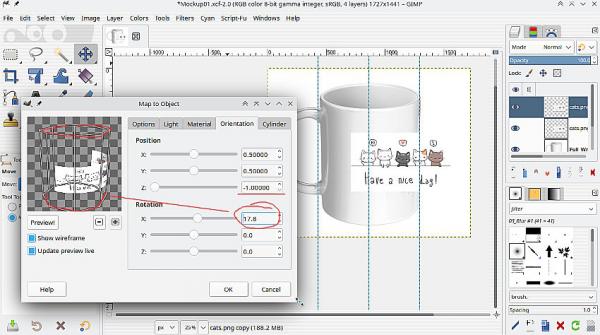
5. The universal transform tool is good for scaling / rotating / moving Get to know how it works.
6. Make it transparent again and erase the bit that should be behind the cup.
I have attached the various stages as layers in a Gimp 2.10 xcf.gz (that opens in Gimp as-is) It might give some clues.
Looking at that example of yours, it could have been made in a 3D application such as blender.
1. Remove the alpha channel Layer -> Transparency -> Remove (because the base is white easy to fix later)
2. Increase the width of the mug layer. Image -> Canvas size
3. The logo image size to canvas
4. Play with Map Object settings. Because the cup is tilted adjust the rotation to suit. This will give some curvature but it will give the back of the logo.
5. The universal transform tool is good for scaling / rotating / moving Get to know how it works.
6. Make it transparent again and erase the bit that should be behind the cup.
I have attached the various stages as layers in a Gimp 2.10 xcf.gz (that opens in Gimp as-is) It might give some clues.
Looking at that example of yours, it could have been made in a 3D application such as blender.



