Probably not possible with those images (nothing is ever definite) I can get a better match with the main areas of colour but the 'fringe' 'ghosted' (would be antialiased) pixels defeats the plugins.
1. Look Up Table: The gmic plugin http://www.gmic.eu has two filters CLUT from before-after and Apply external CLUT Make a difference CLUT and apply to one to hopefully get back to the other.
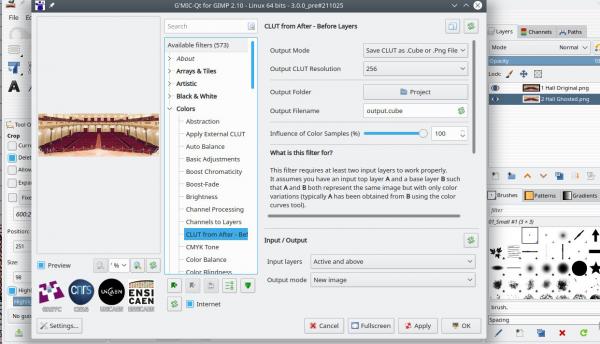
The attached .xcf has 3 layers to compare the clut applied - 1.orig - 2 ghosted
2. Color curve matching: 2 plugins a compiled plugin http://elsamuko.github.io/gimp-elsamuko/...get-curves and a python plugin https://www.gimplearn.net/viewtopic.php/...f=3&t=1447 both get sort of a color match 2-ghosted.png is lighter that 1. png and gives the darker colours. The split view not so easy to see the difference but it is there.
elsamuko
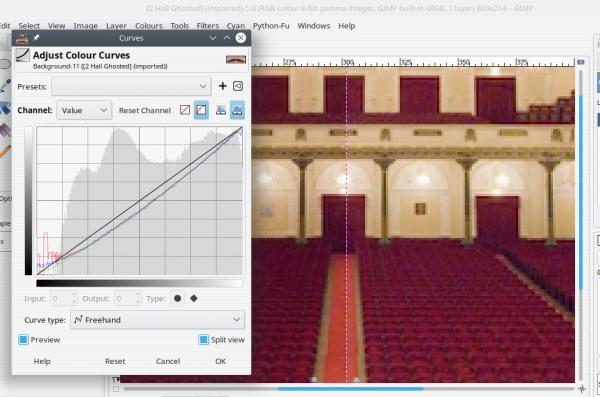
gimplearn
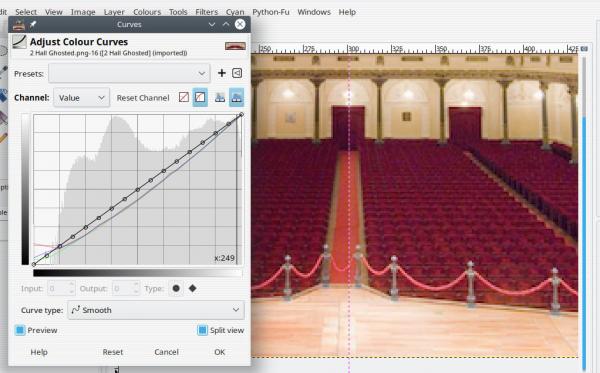
One problem is, these plugins sample 8 bit images and the curve is an approximation.
A couple of odd things about the images the embedded 'gimp sRGB' profiles and The original jpg is a different scale to the cropped pngs.
the embedded 'gimp sRGB' profiles and The original jpg is a different scale to the cropped pngs.
1. Look Up Table: The gmic plugin http://www.gmic.eu has two filters CLUT from before-after and Apply external CLUT Make a difference CLUT and apply to one to hopefully get back to the other.
The attached .xcf has 3 layers to compare the clut applied - 1.orig - 2 ghosted
2. Color curve matching: 2 plugins a compiled plugin http://elsamuko.github.io/gimp-elsamuko/...get-curves and a python plugin https://www.gimplearn.net/viewtopic.php/...f=3&t=1447 both get sort of a color match 2-ghosted.png is lighter that 1. png and gives the darker colours. The split view not so easy to see the difference but it is there.
elsamuko
gimplearn
One problem is, these plugins sample 8 bit images and the curve is an approximation.
A couple of odd things about the images
 the embedded 'gimp sRGB' profiles and The original jpg is a different scale to the cropped pngs.
the embedded 'gimp sRGB' profiles and The original jpg is a different scale to the cropped pngs.



