Posts: 26
Threads: 12
Joined: Aug 2018
Reputation:
0
Gimp version:
Operating system(s): Windows Vista or 7, 8, 10 (64-bit)
Windows 7 Home Premium 64-bit
Gimp 2.10.32
Computer memory 6 GB
pagefile.sys size 10,485,760,000 bytes
What is the maximum file size GIMP can handle?
I tried to load a TIFF file, size 4,291,384,074 bytes
GIMP did not crash, but it failed to handle the file
The attachments show what happened.
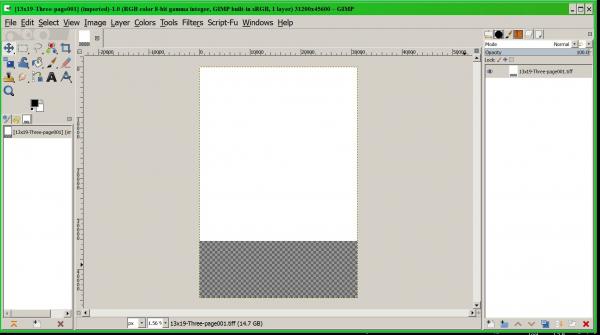
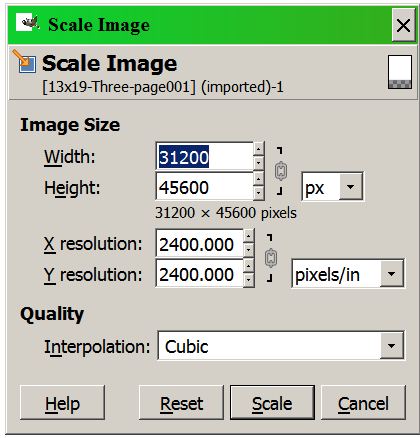
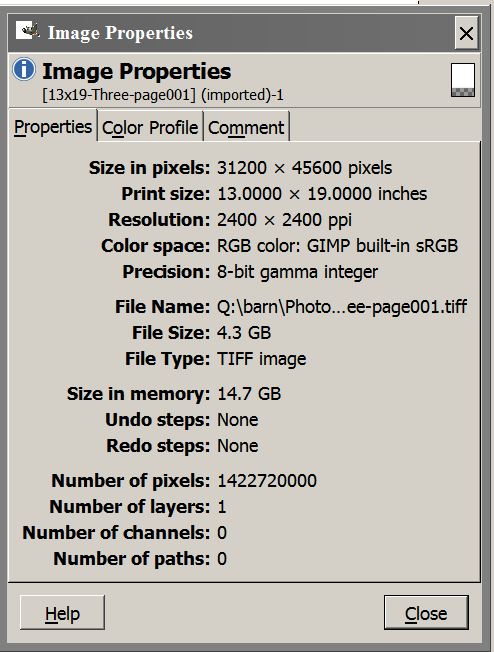
Posts: 1,538
Threads: 71
Joined: May 2021
Reputation:
168
Gimp version:
Operating system(s): Linux
02-19-2023, 11:11 PM
(This post was last modified: 02-19-2023, 11:40 PM by PixLab.)
(02-19-2023, 08:39 PM)Punchcard Wrote: Windows 7 Home Premium 64-bit
Gimp 2.10.32
Computer memory 6 GB
pagefile.sys size 10,485,760,000 bytes
What is the maximum file size GIMP can handle?
Not GIMP, but your system, what is the maximum file size your system can handle.... and for this type and size of file, 31 000 x 45 000, and a file size of 4Gb, let's face it, that's not gonna doing well if it ever happens, with 6Gb or RAM(even if you have 10GB swap) you will need more RAM... a LOT more RAM.
GIMP is showing you the size in memory is almost 15 GB....
(also I see 2400 PPI... wow, what for?)
Anyway, How much did you allocated to GIMP? (Edit > Preferences), maybe increase it... But I think that will have the same effect that throwing one drop of water in the ocean.
![[Image: qHIWSwa.png]](https://i.imgur.com/qHIWSwa.png)
Posts: 6,942
Threads: 297
Joined: Oct 2016
Reputation:
605
Gimp version:
Operating system(s): Linux
02-20-2023, 12:01 AM
(This post was last modified: 02-20-2023, 12:06 AM by Ofnuts.)
(02-19-2023, 11:11 PM)PixLab Wrote: Anyway, How much did you allocated to GIMP? (Edit > Preferences), maybe increase it...
Tile cache size is best kept smaller than the available RAM, otherwise you overlap system swapping and Gimp swapping and this ain't going to be pretty.
@OP otherwise I concur, your PC is completely underspec'ed for an image this size (mine, which is fairly decent, is hardly sufficient already). As Gimp tells you, the resulting memory usage is almost 15GB and this is before Gimp does anything with the image... So, whatever you do you will likely need more than the 16GB (RAM+Swap). And this is only the beginning of the story, because with such a small RAM, I assume the CPU is a low-end one, and the SDD (assuming it is a SSD and not a good old rotating hard disk) isn't going to be the fastest around, so any processing is going to take a solid hour, assuming it ends without crashing the system(*).
But the real question is, what is printed at 2400DPI? There are very few printers with that kind if resolution(**) and people who use them can have rather lavish PCs. Consumer-grade "2400DPI" printers are really 300PPI (Pixels Per Inch), but each pixel on paper is a 8x8 matrix of ink dots.
(*) Modern system protect themselves by having a rather cavalier attitude: when an application asks for memory, the system always agrees, even if it hasn't got the resources, because very often 1) the app will not use all the memory it asks for, and 2) before it does another app could return some. But if these hopes don't come true, it is too late for the system to tell the requesting app, so instead it kills an app to recover its memory (often the one that requested something big), or just kills the app to which it cannot give the promised memory..
Posts: 26
Threads: 12
Joined: Aug 2018
Reputation:
0
Gimp version:
Operating system(s): Windows Vista or 7, 8, 10 (64-bit)
02-20-2023, 08:45 PM
(This post was last modified: 02-20-2023, 08:49 PM by Punchcard.)
(02-19-2023, 11:11 PM)PixLab Wrote: (02-19-2023, 08:39 PM)Punchcard Wrote: Windows 7 Home Premium 64-bit
Gimp 2.10.32
Computer memory 6 GB
pagefile.sys size 10,485,760,000 bytes
What is the maximum file size GIMP can handle?
Not GIMP, but your system, what is the maximum file size your system can handle.... and for this type and size of file, 31 000 x 45 000, and a file size of 4Gb, let's face it, that's not gonna doing well if it ever happens, with 6Gb or RAM(even if you have 10GB swap) you will need more RAM... a LOT more RAM.
GIMP is showing you the size in memory is almost 15 GB....
(also I see 2400 PPI... wow, what for?)
Anyway, How much did you allocated to GIMP? (Edit > Preferences), maybe increase it... But I think that will have the same effect that throwing one drop of water in the ocean.
----------------------------------
Thanks for responding!
Re: "(also I see 2400 PPI... wow, what for?)"
My printer is a Canon Pixma Pro-100. Canon claims it can print 4800 x 2400, so maybe it can print 600 DPI.
If I print 600/in over 16", I need to scan 2" x 2" medium-format negatives at 4800 PPI. That is 92,160,000 pixels. At 48 bits/pixel, that's 552,960,000 bytes. GIMP handles those easily.
Allocations:
Undo: 771,858 KB
Tile cache: 3,087,430 KB
Max new image: 20,000 MB
I tried to load my 4 GB file because I forgot what image it is. That GIMP gave up rather than complain surprised me.
(02-20-2023, 12:01 AM)Ofnuts Wrote: (02-19-2023, 11:11 PM)PixLab Wrote: Anyway, How much did you allocated to GIMP? (Edit > Preferences), maybe increase it...
Tile cache size is best kept smaller than the available RAM, otherwise you overlap system swapping and Gimp swapping and this ain't going to be pretty.
@OP otherwise I concur, your PC is completely underspec'ed for an image this size (mine, which is fairly decent, is hardly sufficient already). As Gimp tells you, the resulting memory usage is almost 15GB and this is before Gimp does anything with the image... So, whatever you do you will likely need more than the 16GB (RAM+Swap). And this is only the beginning of the story, because with such a small RAM, I assume the CPU is a low-end one, and the SDD (assuming it is a SSD and not a good old rotating hard disk) isn't going to be the fastest around, so any processing is going to take a solid hour, assuming it ends without crashing the system(*).
But the real question is, what is printed at 2400DPI? There are very few printers with that kind if resolution(**) and people who use them can have rather lavish PCs. Consumer-grade "2400DPI" printers are really 300PPI (Pixels Per Inch), but each pixel on paper is a 8x8 matrix of ink dots.
(*) Modern system protect themselves by having a rather cavalier attitude: when an application asks for memory, the system always agrees, even if it hasn't got the resources, because very often 1) the app will not use all the memory it asks for, and 2) before it does another app could return some. But if these hopes don't come true, it is too late for the system to tell the requesting app, so instead it kills an app to recover its memory (often the one that requested something big), or just kills the app to which it cannot give the promised memory..
Thanks for responding! (I am always amazed at how prompt and thorough responses are, in almost every forum I visit.)
Re: "...processing is going to take a solid hour, assuming it ends without crashing the system(*)."
My CPU is an Intel Core i3 2120 @ 3.30 GHz. It handles 500 MB TIF's easily. I'd have been pleased if GIMP had told me "Your 4.3 GB image file is too big. Max is 100 MPixels."
|
![[Image: qHIWSwa.png]](https://i.imgur.com/qHIWSwa.png)




